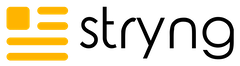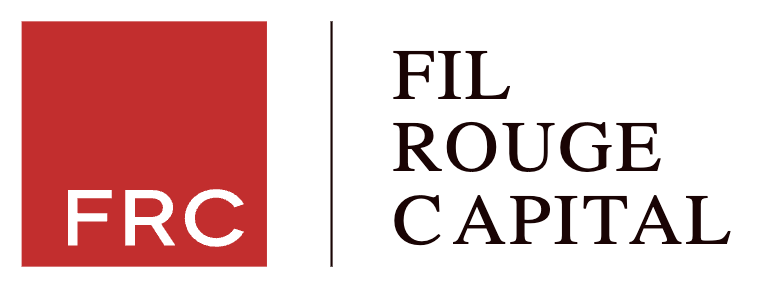Before you hit publish on any piece of content, taking a step back to do a quick review can make all the difference. Small mistakes or missed opportunities can slip through in the excitement to share your work, and these can hurt your credibility or limit your reach.
It’s easy to overlook things like minor grammar errors, missing links, or weak calls to action when you’re close to a draft. By running through a specific set of questions right before publishing, you can catch issues, spot areas for improvement, and make sure your content is working as hard as it can for you and your readers.
This simple checklist helps you check that your post is clear, relevant, and looks good, not just to your audience, but also to search engines. It saves time in the long run and puts you in a better position to meet your goals.
Before you push that button, ask yourself these seven questions to be confident your content is truly ready for the world.
1. Is This Content Right for My Audience?
Before you release anything, pause and ask yourself: will this actually help or interest the people you want to reach?
Imagine you’re one of your readers. Does the headline grab your attention? Does the introduction make it clear who this is for?
Double check that the subject is relevant to their needs or problems. If your content doesn’t directly answer a question they might have, explain a process they care about, or solve a pain point, it might miss the mark.
Review your language, tone, and depth. Are you using terms your audience understands, or are you slipping into jargon or assumptions?
Is the piece too simple, or too detailed for their experience level?
It helps to think about what’s already working with past posts. Have you matched what your top-performing content delivers?
If your readers come from a specific industry or background, reference familiar scenarios or use examples they’ll recognize.
The sharper the fit, the more likely your content is to get read and shared.
2. Have I Checked for Grammar and Spelling Errors?
Don’t let small mistakes undermine your hard work. Typos and grammar issues can make your content look rushed or unprofessional and can distract people from your message.
Even if you’re confident in your writing, running a spelling and grammar check is worth the extra minute. Use tools like Grammarly, Hemingway, or your CMS’s built-in checker, but don’t rely on them alone. Read your draft out loud and listen for anything that sounds off or awkward.
Pay attention to commonly confused words (like “its” vs. “it’s” or “your” vs. “you’re”), subject-verb agreement, and stray punctuation.
Look for missing words or duplicate words, which are easy to miss when reading silently. Scan headers, captions, and links too, since mistakes often hide there.
If possible, have someone else take a quick look, since fresh eyes can spot things you might overlook.
Catching these details before publishing shows that you care about your work and your readers, building trust each time someone visits your site.
3. Is My Content Optimized for SEO?
Before you hit publish, make sure your post stands a real chance of being found in search results.
Double-check that your main keyword shows up naturally in the title, intro, and a few times in the body. Don’t stuff it everywhere; just enough for Google to understand what your article is about.
Use related keywords and phrases your audience might be searching for. For headers, work in keywords that fit the topic.
- Create a clear, short meta description (about 150-160 characters) that sums up your content and encourages clicks.
- Make sure your URLs are short, easy to read, and include your main keyword if possible.
- Add descriptive alt text to any images so search engines know what’s there.
- Check that you’ve used proper heading tags (H2, H3) to help with structure.
If you want to go a step further, read this simple SEO guide for actionable steps.
If you can, test your post’s load speed and mobile experience. Google favors pages that load quickly and look good on different devices.
Before publishing, fix anything that could hurt your ranking.
4. Did I Include Relevant Internal and External Links?
Double-check that your post has helpful links where they actually add value. Internal links point readers to other pages on your own site that dive deeper into related topics or explain background concepts. This keeps people exploring your content longer, which is good for both the user and your SEO.
Make sure these internal links go to up-to-date, high-quality pages (no broken or outdated resources).
External links can back up facts, stats, or claims you make.
Always choose reputable, trusted sources. Linking to authority sites shows readers you’ve done your homework and adds credibility.
Open external links in a new tab so you don’t send people away from your site entirely.
For affiliate or sponsored links, use the right settings (like rel=”sponsored” or rel=”nofollow”).
Fix any broken links and test every link, even if you’re sure you pasted it correctly.
Clear and descriptive anchor text helps users know what to expect before clicking.
If you keep your links relevant and up to date, your content will be more useful and trustworthy.
5. Did I Include a Strong Call to Action?
Every piece of content you publish should make it clear what you want readers to do next. Check that your call to action (CTA) is specific and easy to spot. Don’t just assume “Contact us” or “Read more” is enough.
Spell out exactly what step you want readers to take, like signing up for a newsletter, sharing the post, leaving a comment, downloading a resource, or checking out related services.
- Place your CTA where it makes sense (usually at the end of the post, but sometimes a quick prompt in the middle works if it fits naturally).
- Use action words and keep it short.
Avoid cluttering your page with too many different CTAs, which can confuse people or dilute your message. Test your CTA links to make sure they work and are sending people to the right page.
The clearer you make your next step, the more likely readers are to actually take it and keep engaging with you.
6. Is the Formatting Clean and Consistent?
Quickly scan your post for messy formatting, which can distract or frustrate readers. Check that your headings use the correct levels in a logical order (H2, H3, etc.) so things are easy to follow.
Paragraphs should be short because big blocks of text are hard on the eyes.
Use bullet points or numbered lists when it makes sense to break up information. Make sure there’s enough spacing between sections, and that your font style and size are uniform throughout.
Watch for weird line breaks, inconsistent alignment, or stray formatting (like bold or italics in spots that don’t match). Tables, quotes, or code blocks should stand out clearly and look tidy.
On mobile, confirm that everything displays right and buttons or links are easy to tap. If you use images or graphics, verify they’re centered or aligned properly.
Preview your post before publishing to catch any oddities your editor might not show. Clean, predictable formatting makes your writing look more professional and keeps readers engaged till the end.
7. Have I Added Relevant Images or Media?
Go through your draft and see if you’ve included visuals that add value or help explain complex points. Don’t throw in stock photos just to fill space. Pick images, charts, or screenshots that actually clarify or support your message.
If you reference steps or stats, consider a diagram or quick screen grab to make things easier to follow. For videos or embeds, make sure they’re loading correctly and look good on both mobile and desktop.
Write clear, descriptive alt text for every image so people using screen readers and search engines can understand what’s there.
- Compress large files to keep your page quick to load.
- Double-check that all media is legal to use.
Place visuals near the points they illustrate, not all clumped at the end. Only add images when they make your content stronger or more useful.
If your post doesn’t benefit from visuals, it’s fine to skip them, but consider if one helpful graphic could make your point clearer.
Summary
Doing a quick run-through of these seven questions before you hit publish helps you avoid easy-to-miss mistakes and gives your content a stronger shot at success. You want your post to be useful, clear, and genuinely helpful for your readers, without losing out on search visibility or looking sloppy.
Catching minor grammar slips, checking for typos, and making sure your message lines up with your audience’s needs all make a difference. Tuning up your SEO, fixing or adding links, and making your call to action more direct can push readers to stick around or take the next step.
Consistent formatting and smart use of visuals make your content easier to scan and more appealing. Taking a little extra time for this last review keeps you in control of how your work is seen.
| # | Question to Ask Before Hitting Publish | Why It’s Important | What to Do/Check |
|---|---|---|---|
| 1 | Is This Content Right for My Audience? | Ensures your article is relevant and meets reader needs, improving engagement and shares. | Review headline, intro, content fit, examples, and tone for your readers. |
| 2 | Have I Checked for Grammar and Spelling Errors? | Prevents mistakes that might hurt your credibility or distract readers from your message. | Use grammar tools, proofread, read aloud, and get a second opinion. |
| 3 | Is My Content Optimized for SEO? | Helps your content get found in search results and attracts organic traffic. | Add keywords naturally, optimize headings, meta description, images, etc. |
| 4 | Did I Include Relevant Internal and External Links? | Adds value, builds credibility, and improves site structure and SEO. | Link to helpful internal/external resources; check all links work. |
| 5 | Did I Include a Strong Call to Action? | Directs readers to take the next step, increasing engagement or conversions. | Place clear, actionable CTAs at logical spots in the content. |
| 6 | Is the Formatting Clean and Consistent? | Makes your post easy to read, keeps readers engaged, and looks professional. | Use logical headings, short paragraphs, bullet points, and consistent style. |
| 7 | Have I Added Relevant Images or Media? | Helps explain or strengthen key points, makes posts more appealing and easier to understand. | Add helpful images or visuals, use descriptive alt text, and check display. |
Running through these seven questions before you publish means fewer mistakes, stronger SEO, more helpful content, and a better experience for your readers. Take a moment to review each point, and your future self (and your audience) will thank you!