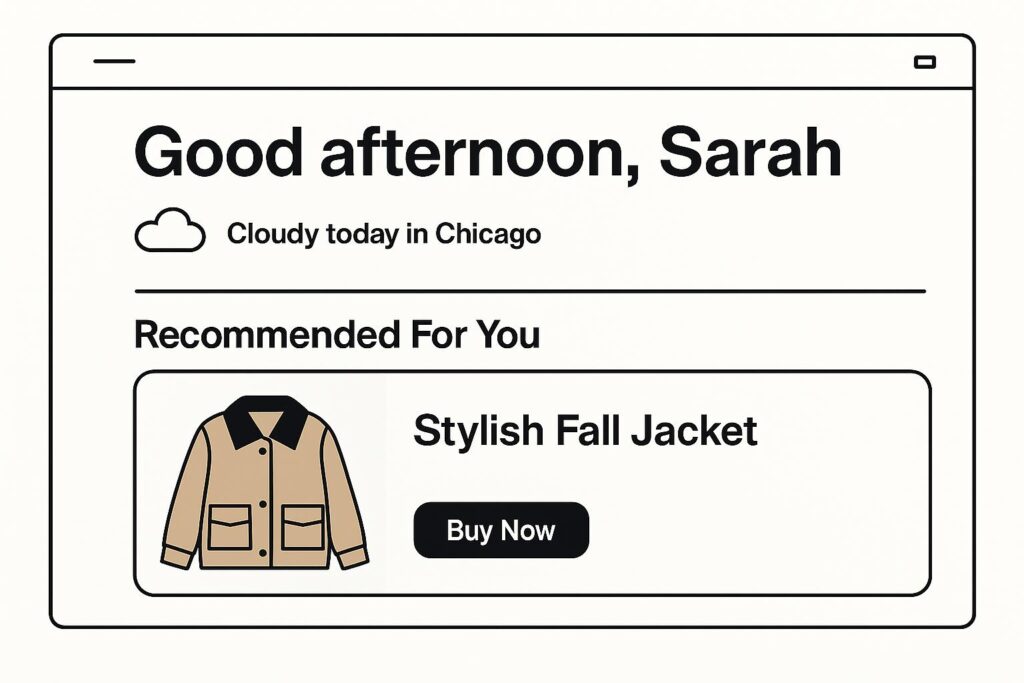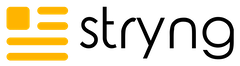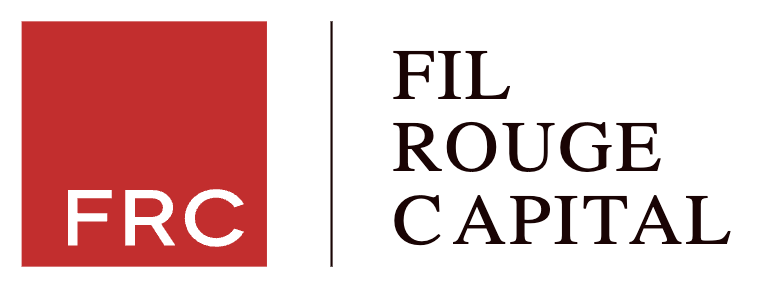Website personalization makes a site act more like a helpful guide than a static brochure. It notices what visitors do, remembers what they’ve looked at, and presents options that make sense for that moment.
Someone exploring hiking gear shouldn’t see beach umbrellas, and a visitor comparing prices doesn’t need a beginner’s overview.
Modern visitors expect useful, fast, and context-aware pages. They compare every digital touchpoint to the best one they used earlier in the day. Personalization narrows that gap by aligning pages with intent in real time.
Website personalization examples below show practical ways to adjust pages, content, and offers so the experience feels direct and useful
What Is Website Personalization About?
Website personalization is the practice of adapting site content for each visitor based on signals such as behavior, location, device, and known preferences.
It is different from basic customization. Customization lets users adjust settings. Personalization makes smart defaults and experiences on their behalf.
The main goals are:
- Reduce time-to-value for each visit.
- Increase relevance of pages and offers.
- Guide visitors toward the next best action.
It’s extremely important to respect privacy and consent during data collection and usage. Teams that operate in the EU or serve EU residents should follow GDPR consent requirements. Brands serving California residents should review the CCPA guidance from the Attorney General.
Types of Website Personalization
Behavioral Personalization
Behavioral personalization responds to actions taken on the site. It works well because it reflects intent that was just expressed.
Pages change based on browsing history, clicks, dwell time, cart status, and search queries.
Usual moves include:
- Showing category-specific banners after repeated category visits.
- Highlighting recently viewed items on product pages.
- Prioritizing help content when visitors linger on FAQs.
It is powerful yet requires careful throttling to avoid repetition. Frequency caps and rotation logic keep it fresh.
Demographic and Location-Based Personalization
This approach uses attributes such as age bracket, industry, company size, job function, city, region, or weather.
A travel site can surface weekend getaways to nearby cities. A B2B SaaS site can map case studies to a visitor’s industry.
To keep it helpful:
- Limit assumptions to high-confidence signals.
- Avoid sensitive categories.
- Provide clear ways to opt out.
Local messages and inventory notices can reduce bounce when shipping timelines or regulations vary by region.
Real-Time and Predictive Personalization
Real-time systems read signals during the session and adapt instantly. Predictive systems go further by scoring the likelihood of conversion or product affinity. They might prioritize high-margin items for one visitor and value bundles for another.
But, be careful. Usability research from sources like the Nielsen Norman Group on personalization pitfalls highlights the risk of overfitting and sudden shifts that confuse users.
Website Personalization Examples by Strategy
1. Dynamic Homepage Content
Homepages can change by segment.
A returning visitor sees recently viewed categories, not a generic hero. First-time visitors see top sellers and concise value proof. Seasonal modules can swap based on region and current month.
Use a simple rule: one hero, one social proof band, and one discovery block tuned to intent. Keep a default version for uncookied or consent-rejected traffic.
2. Product Recommendations
Recommendation carousels can be context-aware.
On product pages, show similar items or accessories. On cart pages, show complements with small price points to reduce risk.
Start with three models: people also viewed, frequently bought together, and trending in category. Limit the number of carousels to avoid fatigue.
3. Personalized Search Results
On-site search can prioritize brands a visitor favors or sizes that are in stock.
Queries like “wireless headphones” can surface brand or feature filters (such as noise cancellation or battery life) if a visitor’s previous browsing history suggests those preferences.
Shortcuts help. Add quick links for recent searches, and elevate content answers when the query looks like a how-to.
4. Location-Based Content
Location signals can inform shipping cutoffs, tax notes, and store pickup options.
A hospitality site can highlight nearby attractions and weather-aware packing lists.
Guard against false positives by offering a visible change-location control. Use IP data as a hint, then confirm with user input.
5. Behavior-Triggered Popups
Exit-intent popups can present a gentle save. These messages appear when a visitor is about to leave the site, to encourage them to stay or complete an action.
Cart abandoners might see a reminder of free shipping thresholds. Readers lingering at 75 percent scroll depth can get a simple content upgrade.
Set strict caps. One popup per session keeps the experience respectful and prevents banner blindness.
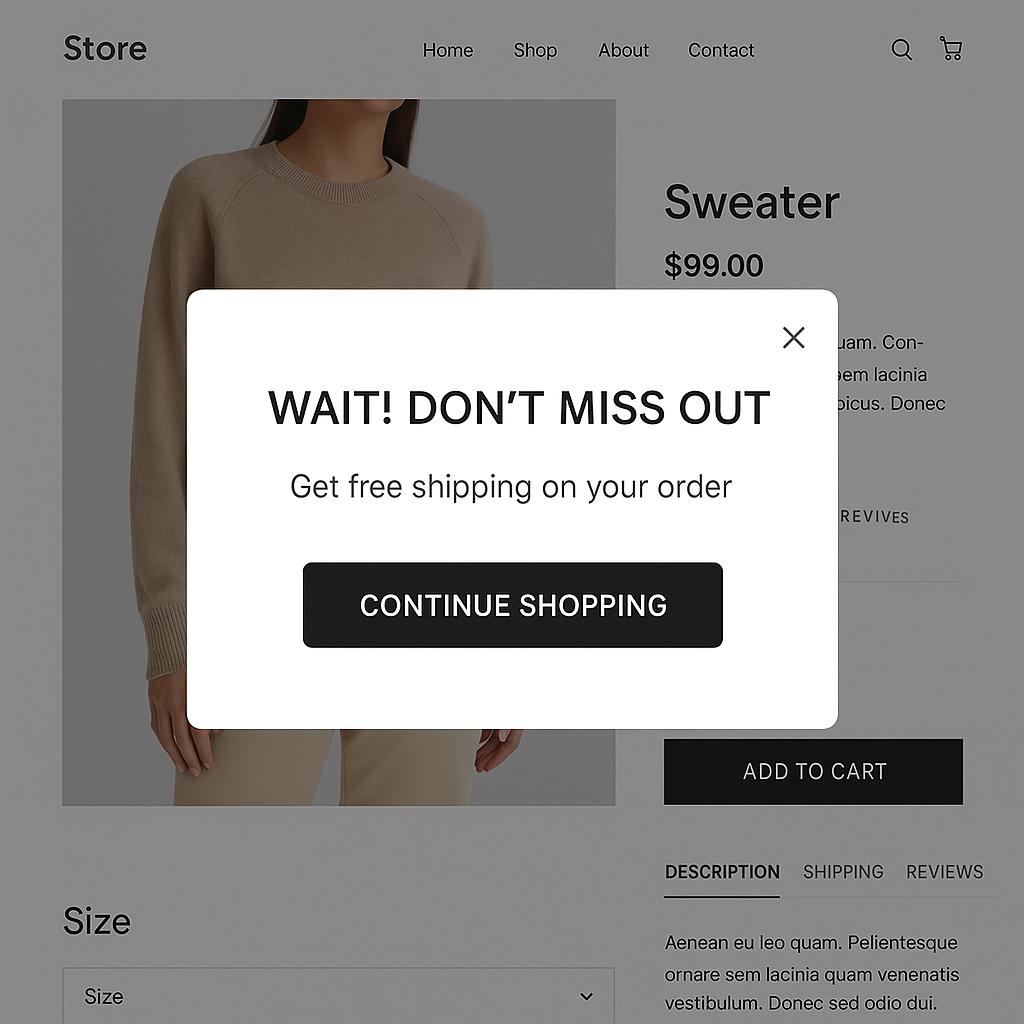
6. Smart Call-to-Actions (CTAs)
CTAs can reflect funnel stage.
A cold visitor might see “See how it works.” A warm visitor who engaged with pricing might see “Start free trial.” This keeps momentum without forcing a hard sell.
Improve clarity first, design second. Teams that review typicall CTA mistakes often uncover wording issues before touching color or size.
7. Content Recommendations
Articles, videos, and guides can be clustered by topic affinity.
Readers who finish an SEO article might see a related technical checklist rather than a broad marketing post.
An editorial team can map pillar pages and clusters, then let the site queue the next best read. For ecommerce publishers, aligning editorial with ecommerce content helps move readers toward relevant category pages.
8. Personalized Email and Landing Page Sync
Email clicks should land on pages that reflect subject lines and segments.
A subscriber tagged as “small business” should see examples, pricing tiers, and testimonials that fit that profile.
Marketing systems that route UTM parameters to on-page modules make this easy. Teams working on B2C marketing automation often start with this sync because it shows quick results.
9. Account Dashboard Customization
Logged-in dashboards can highlight saved items, renewal dates, or onboarding progress.
A SaaS dashboard can surface the next setup step and suppress finished tasks to reduce noise.
Provide a “make this my default” preference. That small control increases perceived control and reduces support tickets.
10. Time-Sensitive Personalization
Timers and cutoffs matter for shipping, replenishment, and limited seats. A countdown can be helpful when it is tied to a real deadline, like same-day shipping or a live webinar.
Mobile-first alerts can also work. Coordinating time-bound messages with ecommerce SMS marketing helps organizations reach customers who prefer text updates.
11. Return Visitor Recognition
Recognizing a return visitor allows the site to skip broad intros. Show a compact welcome-back message and fast paths to recent items or saved filters.
Keep it subtle. A quiet “Picked up where they left off” experience is often better than a large banner.
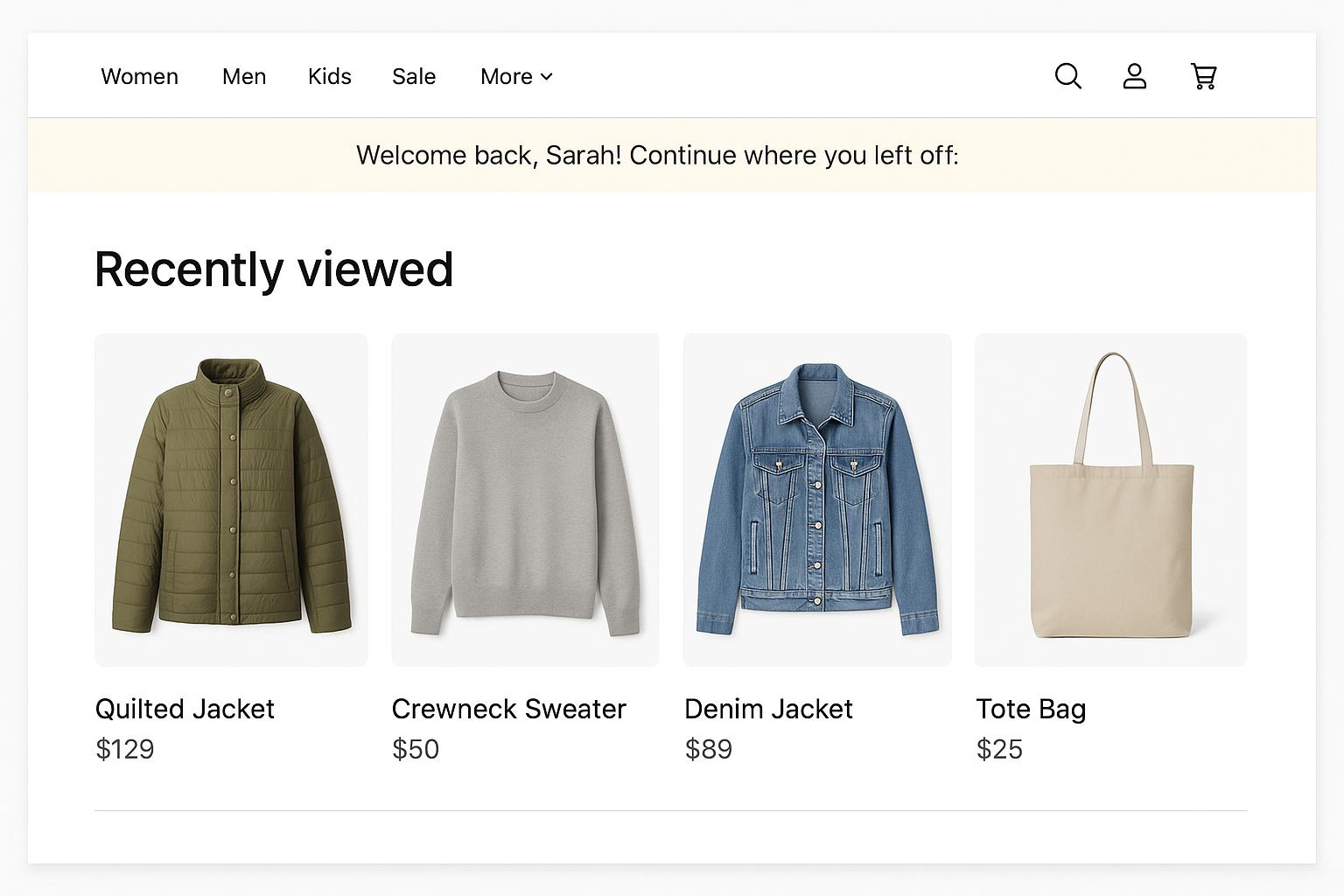
12. Personalized Chatbots
Chat interfaces can route by intent and history.
A bot that sees “order status” in the last visit can present a track-order button first. A B2B visitor who viewed pricing three times can be offered a short ROI calculator.
Give an easy escape to a human. Also save common answers as cards so they can appear on relevant pages without opening chat.
13. Industry-Specific Examples
- Retail: size-in-stock alerts and region-aware inventory.
- Travel: dynamic fares and last-minute hotel deals within driving distance.
- SaaS: role-based tours for admins vs end users.
- Media: topic feeds built from reading history.
14. Social Proof Personalization
Testimonials, star ratings, and usage stats can change by segment.
A healthcare visitor may prefer HIPAA-friendly case studies, while a fintech reader may want SOC 2 mentions and uptime details.
Rotate proof elements so they do not repeat on every page. Use recent activity banners with restraint to avoid distraction.
15. Personalized Pricing or Offers
Offer structures can adjust to context.
First-time buyers might see a small welcome credit. Loyal customers could get bundle savings or early access.
Retargeted visitors may need reassurance over discounts. A good retargeting agency will bias toward credibility signals and inventory reminders rather than blanket promos.
| Want to put these website personalization strategies into action faster? AI tool Stryng lets you generate, edit, and publish both text and visuals in one place. With simple configuration and built-in image insertion, your ecommerce site can roll out personalized content quickly without juggling multiple tools. Try it for free. |
How to Implement Website Personalization
Step 1: Collect and Segment Data
Start with a measurement plan.
Define events such as product view, add to cart, search, video play, and signup start. Acquire consent and store it with a durable identifier. Keep Personally Identifiable Information (PII) out of client-side code when possible.
Segment audiences by behavior and value:
- New vs returning.
- Product category explorers.
- High-intent cart starters.
- Content readers with topic affinity.
Step 2: Define Personalization Goals
Pick a narrow goal per journey stage.
For awareness, increase content depth per session. For consideration, improve product discovery rate. For purchase, reduce cart abandonment. Each goal drives a single personalization move.
Set limits:
- Maximum number of changes per page.
- Minimum sample size for tests.
- Performance budgets to protect page speed.
Write a brief for each idea that states hypothesis, segment, success metric, and a fallback version.
Step 3: Test and Measure Impact
Run controlled experiments whenever possible.
- Use holdouts for algorithmic recommendations.
- Check impact not only on conversion but also on bounce rate, time to first action, and customer support tickets.
- Respect compliance. Audit data practices against regional laws and consent states.
Teams operating in the United States and beyond should align measurement and retention policies with regulations such as the CCPA and GDPR. Store learnings in a central playbook so new experiments build on past results.
Final Thoughts
Effective website personalization comes from clear goals and respect for the person behind each click. Every change should have a reason and a way to measure if it helps.
Teams that document results and learn from real data build stronger websites over time. Reviewing website personalization examples can also inspire new approaches and highlight what works in practice
Keep consent records current, protect personal details, and adjust when patterns shift.
In the end, personalization makes sense when it serves users first and helps the business by doing so.
Frequently Asked Questions
Q: How is website personalization different from customer segmentation?
A: Segmentation groups audiences by shared traits. Personalization applies specific changes for each visit or segment. Good programs use segmentation to decide which modules to show, then refine in real time as behavior unfolds.
Q: What metrics should teams use to evaluate success?
A: Primary metrics include conversion rate, revenue per visitor, and form completion. Secondary metrics such as scroll depth, search refinement rate, and assisted conversion help explain why a test won or lost. These tie directly to conversion rate optimization.
Q: Can personalization hurt SEO?
A: It can if it hides content from crawlers or creates many thin variants. Server-side rendering, canonical tags, and measured use of query parameters reduce risk. Clear default states ensure crawlers see stable pages.
Q: What data is safe to use for behavioral targeting?
A: On-site actions are usually safest when collected with consent and stored properly. Sensitive categories should be excluded. Teams should document what is collected, why it is needed, and how long it is kept.