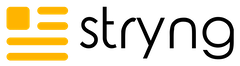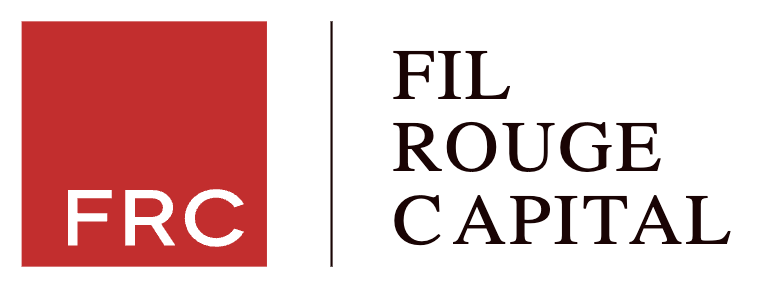AI content calendar acts as a strategic tool that lists all your upcoming content in one place. It outlines what you will publish, when, and where. It gives you a clear view of topics, deadlines, channels, and responsibilities.
With an AI content calendar, you plan, create, and publish with intent. You gain structure, stay on track, and adapt quickly as priorities or trends change. It eliminates uncertainty, identifies topics worth your time, and keeps you consistent on every channel.
And because it makes your priorities visible, you can coordinate teams, deadlines, and assets without chaos.
Here’s a simple step-by-step guide to building a content calendar using AI.
Step 1: Define Content Goals
Start by making your goals concrete.
Set SMART goals: Specific, Measurable, Achievable, Relevant, and Time-bound. It connects your content efforts to measurable business outcomes such as revenue growth, sales pipeline expansion, improved customer retention, or increased brand awareness.
Be exact about audience, channels, and how you will measure success. Additionally, decide what failure looks like, so you can pivot early.
For clarity, choose a small set of north-star metrics and then map supporting indicators. Your AI content calendar should mirror these choices. For instance:
- Brand: increase branded search or share of voice
- SEO: grow non-branded clicks and ranking for priority terms
- Demand: increase qualified leads and conversion rate
- Retention: raise product adoption and feature usage
Finally, write these goals at the top of your calendar. Then tag each item to a goal, so every post has a purpose.
Step 2: Use AI to Research Keywords and Trending Topics
Next, feed your calendar with topics that match search intent. Use AI to cluster keywords and group terms by difficulty and opportunity.
To prioritize, blend intent, volume, and seasonality. You can also validate direction using Google Trends. Moreover, follow social chatter to detect sudden spikes that align with your space.
Try this quick workflow:
1) Generate seed terms and related questions.
2) Expand into long-tail keywords with clearer intent.
3) Cluster by theme and map to content types.
Crucially, ask AI to label stages of intent and to flag freshness needs. Since topics decay at different speeds, content calendar should assign realistic refresh dates.
Step 3: Map Out Content Types in Your AI Content Calendar
Choose the formats that carry your ideas best. Blog posts, case studies, short videos, carousels, livestreams, and newsletters can all work.
Balance timely updates with evergreen assets. Furthermore, group pieces into topic clusters that build depth around core pillars.
Then decide what you will publish weekly, biweekly, and monthly. Your AI content calendar should show cadence per channel, target keywords, owners, and status. With this structure, production gets easier and editing gets faster.
Audience Journeys and Funnel Alignment
Match topics to awareness, consideration, and decision. Early-stage content should remove confusion and frame the problem. Mid-stage pieces should compare choices and address objections.
Later, decision assets should include demos, ROI explainers, and social proof.
In addition, flag search intent for each item, so teams know the expected action. This alignment helps your AI content calendar guide readers without mixed signals.
Step 4: Generate Content with AI Assistance
AI can speed up outlines, drafts, summaries, and repurposing. Still, it’s good to keep a human editor in the loop for accuracy and tone.
Use a simple process:
1) Draft a brief with audience, intent, key points, and desired action.
2) Build prompts that request structure, depth, and citations. For more, see creating effective AI prompts.
3) Generate the outline, then ask for counterpoints or missing angles.
4) Produce the draft, check facts, and trim fluff.
5) Create social snippets, titles, and meta descriptions.
As you refine, follow Google’s guidance on helpful content. Also, keep a brand voice guide and style checklist next to your briefs. Content calendar will benefit when these inputs are consistent.
Step 5: Use AI to Optimize Scheduling and Posting Times
AI can predict when your audience is most active by channel and time zone. It can also suggest cadence adjustments when engagement drops.
Train your tools on past data, then test for a few weeks. Additionally, compare native analytics with third-party insights to avoid bias. For extra context on social routines, you can scan data-backed studies such as Sprout Social’s overview of best times to post. When in doubt, your own analytics should win.
Before you lock it, review best practices for posting time on social media. This helps your AI content calendar balance reach and repetition without fatiguing your audience.
Channel-Specific Timing and Cadence
Different platforms reward different rhythms. Short-form video often needs frequent posts, while long-form pieces can succeed at a slower pace.
Use this simple guide as a starting point, then tune based on your data:
| Channel | When attention often spikes | Typical cadence |
|---|---|---|
| Morning scroll and lunch hours | 2–4 posts per week | |
| Evenings and weekends | 3–5 posts per week | |
| TikTok | Evenings and late afternoons | 4–7 posts per week |
| YouTube | Evenings and weekends | 1–2 videos per week |
| Mid-morning midweek | 1 newsletter per week |
As you test, annotate each slot with performance and context. Consequently, your content calendar will become a living record of what works.
Automation, Collaboration, and Approvals
Set up workflows that assign tasks, due dates, and reviewers. Also, version your drafts and track changes in one place.
Use automated reminders for briefs, design assets, and QA. In parallel, create approval checkpoints for legal, brand, and leadership. With these steps, your AI content calendar reduces delays and keeps teams aligned.
Step 6: Continuously Analyze Results and Adjust with AI Insights
Content calendar should evolve with results. Therefore, review weekly for execution issues and monthly for strategy shifts.
Track the metrics that match your goals, and let AI surface patterns you might miss:
- Reach: impressions, unique viewers, and distribution by channel
- Engagement: CTR, watch time, saves, and replies
- Conversion: lead quality, pipeline sourced, and assisted revenue
- Quality: average position, coverage, and content decay signals
Add UTM parameters to all links and audit them often. For reference, see Google’s guidance on UTM tagging. Also, look beyond single posts and grow your topical authority with connected clusters and internal paths. For more depth, review ai-transforms-topical-authority-for-smarter-seo.
If a piece underperforms, test a new hook, title, or angle. Alternatively, refresh content that once worked, and then republish inside your calendar with a clear update note.
Summary
Thanks to AI, you can set up your content calendar in just a few steps and save tons of time creating and publishing high-quality, effective content
- Define clear, measurable content goals (like branded search, lead growth, or user retention) and tag each item in your calendar to a specific objective.
- Research keywords and trending topics with AI, then cluster and map these topics to your content plan.
- Map out the best formats for your audience (blogs, videos, newsletters).
- Speed up content creation by using AI for outlines, drafts, and repurposing; always include a human editor to maintain quality.
- Optimize and automate schedulling and posting times, then set your publishing cadence.
- Continuously review analytics with AI to identify what works, track key metrics, and quickly pivot your strategy or update underperforming content in your AI content calendar.
With AI tools like Stryng, you can manage your entire content workflow in just a few clicks. Set content types, fine-tune your brand voice, generate and edit everything from outlines and drafts to meta descriptions and visuals, schedule posts in your calendar at the perfect time, and track key success metrics. All in one place.