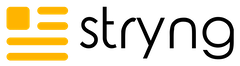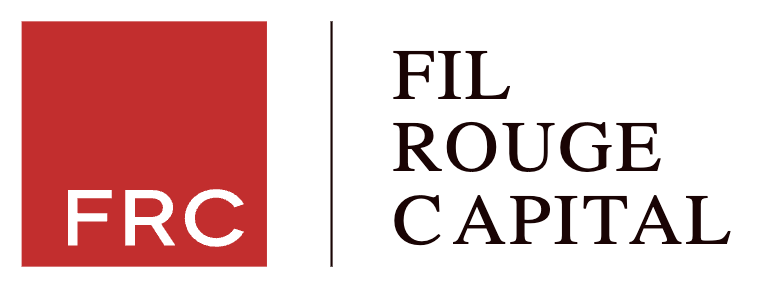A typical week for a content team blends planning, writing, editing, publishing, promotion, and performance analysis. The team starts by mapping out what needs to be done and assigning tasks.
Writers gather insights and draft articles, while editors review and refine the work. Once the content is ready, it’s scheduled, shared across social channels, and tracked for engagement.
Each step is clear, collaborative, and methodical to keep content flowing and results measurable.
Planning the Content Calendar
A content calendar is the team’s master schedule. It lists what gets published, when, where, and who’s responsible. Teams often use tools like Google Sheets, Planable, or Monday.com for creating and sharing the calendar.
A basic content calendar includes columns for publish date, topic, content format, assigned author, channels, status, and notes.
Here’s an example:
| Publish Date | Topic | Assigned Author | Channels | Status | Notes |
|---|---|---|---|---|---|
| 2025-07-08 | How to Create a Content Plan | Maya | Website, LinkedIn | Draft | Awaiting graphics |
| 2025-07-11 | Social Trends Q3 | Jason | Website, X (Twitter) | In Review | Guest quote pending |
| 2025-07-12 | New Feature Announcement | Chris | Scheduled | Approved by legal |
This table helps teams quickly see what’s being worked on, who’s responsible, and the progress for each piece of content.
Teams keep it simple or build more detailed calendars as needed.
Adding color-coding for post types or campaigns gives everyone an instant visual status check.
Brainstorming and Topic Selection
For new ideas, teams run quick brainstorming sessions or pull from an ongoing list of topics.
They tap into audience FAQ, social comments, Google Trends, or competitor blogs for inspiration.
A strategist might look in Semrush for trending search queries or use its Topic Research to surface what people care about.
A weekly example: someone flags an uptick in questions about LinkedIn posts, adds “How to Write a LinkedIn Article” to the backlog, and the team decides to tackle it next week.
Assigning Roles and Deadlines
Each content asset gets an owner and a timeline.
The project manager sets deadlines directly in the calendar by adding due dates for drafts, reviews, and approvals.
Tasks are tracked using tools like Asana or Trello, with cards assigned to writers, editors, or designers.
For a product launch:
- One person writes copy
- Another preps visuals
- A third schedules social teasers
Everyone knows what’s theirs, what’s next, and when handoffs happen.
Creating and Editing Content
Content teams rely on a mix of writing, collaboration, and feedback tools to keep things moving. Google Docs is popular for real-time drafting since multiple people can suggest changes and comment directly in the doc. More specialized teams may draft in Notion, where they can link research notes and track word counts in one place.
Writers sometimes use AI-powered options like Grammarly to catch grammar slips and make quick language tweaks before passing work to editors.
Writing Drafts
Writers start by pulling together outlines, keyword lists, and references.
- Some teams template their articles in Google Docs, with headings and brief bullet points to keep structure consistent.
- During draft week, a writer picks an assigned topic from the content calendar, checks any outline or research in the shared folder, and drafts directly in Docs or Notion.
If the team uses Asana or Trello, writers update the task status once their draft hits first-draft stage. For social copy or quick visuals, a copywriter may jump into Planable and type straight into the scheduler.
Editing and Proofreading
Once a draft is ready, it’s tagged for review and the editor dives in. Editors track suggested changes using Docs’ comment and suggestion features or the built-in review flow in Notion.
Larger teams pause for peer reviews or subject matter checks. After editing, a final proofread looks for typos, broken links, or formatting issues. If the content includes graphics or media, someone checks that images are sized right and captions match before the draft is marked as ready for scheduling.
Publishing and Promotion
Once drafts pass edits, the team moves to publishing and promotion. They upload finished posts to content management systems like WordPress, double-checking formatting and SEO tags.
If there’s a social media angle, content is queued up in platforms like Hootsuite to keep launch timing precise. Images, UTM links, and taglines are all added at this stage.
Some teams use built-in approval workflows. For example, in Hootsuite, posts don’t go live until someone on the team marks them approved. This step keeps things tight, with legal or senior editors signing off on anything sensitive.
In Planable, feedback on the actual post or creative asset sits right next to the item, so there’s little room for last-minute miscommunication.
Scheduling Posts
Content isn’t just published ad hoc. It’s scheduled to hit peak days and hours for each channel.
For example:
- LinkedIn pieces might slot Tuesday mornings.
- Instagram Stories focus on Thursday afternoons.
Hootsuite’s calendar view gives everyone a look at what’s lined up, with active posts shown for each channel.
Planable and Buffer offer similar drag-and-drop scheduling so teams see and move posts easily in response to changes.
Sharing on Social Media
Once posts are scheduled, teams tailor each social update for its platform.
- Facebook gets longer text plus images or videos.
- X (Twitter) gets punchier copy with 1-2 hashtags.
- LinkedIn leans professional.
Hootsuite and Buffer allow the team to preview what posts look like by channel before finalizing.
Sharing goes beyond owned channels—if collaborators or partners join a campaign, the team will prep special share URLs or pre-filled graphics.
After launch, everyone watches for early audience reactions to spot any issues fast.
Analyzing Performance and Optimizing
Once content goes live, the team’s job shifts to understanding whatactually worked. They track performance with tools like Google Analytics, SocialBee, or Hootsuite’s built-in reports. These tools help the team see which blog posts brought in page views, which social posts drove clicks, and what content hit engagement targets.
For example, Hootsuite will show how many likes, comments, or shares a post received on each platform. Teams usually automate daily or weekly exports so nobody needs to dig for data.
Tracking Key Metrics
Key numbers tracked include page views, bounce rates, time on page, and top traffic sources in Google Analytics. Social teams review impressions, reach, clicks, shares, and comments straight from Hootsuite or native platform dashboards.
For LinkedIn, they might note post reactions and profile visits. Teams also watch newsletter open rates if email is part of the distribution plan. When running a campaign, they flag which posts brought in new signups or leads.
For example, after publishing a how-to guide, they’ll note if organic traffic went up and which channel delivered it.
Making Improvements for Next Week
Teams meet to share results and pull out patterns fast. If Wednesday posts consistently underperform on Instagram, they try different days or formats.
If a blog section is seeing high bounce rates, an editor revisits the headline or structure. Underperforming social posts get tweaked in real time or replaced in the next week’s queue.
- “Lessons learned” docs or in-line comments in Planable or Google Sheets help next cycle planning.
These fixes get folded back into content briefs, topic selection, and copywriting the following week.
Final Thoughts
Content teams thrive on structure, collaboration, and clear tools. They stick to a set workflow; mapping content, drafting, editing, scheduling, and reviewing data.
This approach means fewer dropped balls and faster pivots. For example, by logging weekly lessons in their calendar, teams spot trends and adapt fast.
Using collaborative platforms and automation keeps handoffs smooth. The real value is in clear, repeatable processes that help teams improve quality and stay ahead in their publishing game.