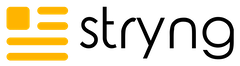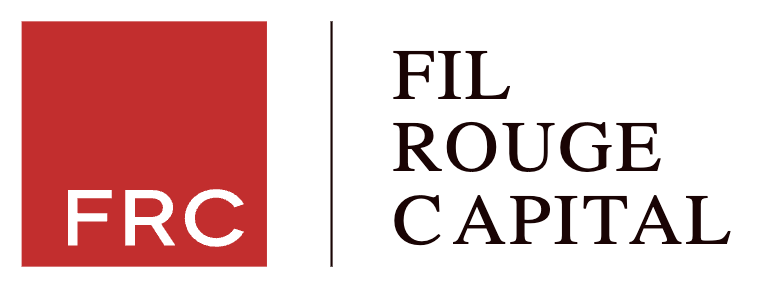AI in social media content creation has moved from experimental to everyday. People use it to plan posts, generate captions and visuals, and accelerate approvals.
The promise is simple: faster work, sharper insights, and fewer bottlenecks.
This shift did not remove the need for judgment. Rather, it amplifies it. While models can draft at scale, people still set goals, ensure accuracy, and protect the brand.
The smartest approach works like a relay. Software generates structured options. Humans select, refine, and publish with intent. That mix keeps content useful, on-brand, and safe for long-term growth.
In this guide, we’ll show how to use an AI tool to quickly and easily create posts that feel human, look great, and actually engage your audience.
The Foundation of Strong Content
Strong content starts with purpose. Marketing teams define the audience, the message, and the desired action before any drafting occurs. Clear goals make prompts sharper and outputs more relevant.
Next comes structure. Pillars, themes, and series create a steady drumbeat. AI can support this planning by clustering topics, proposing content calendars, and handling routine rewrites according to broader social media strategy.
Finally, roles should be explicit. The table below clarifies who excels at what, so work stays efficient and accountable.
| AI excels at | Human expertise adds | Shared tasks |
|---|---|---|
| Drafting options from a brief | Strategic priorities and taste | Content calendar planning |
| Summarizing long content | Brand risk assessment | Editing for clarity |
| Reformatting for channels | Cultural context | A/B testing ideas |
For many teams, thoughtful content automation reduces manual rework and keeps cadence steady.
Visual and Written Storytelling
Social feeds reward stories that are simple, useful, and easy to skim. Hooks, tension, and payoffs remain important.
AI can help
- outline a narrative arc
- suggest scene progression for short video
- turn talking points into caption variants
Although strong visuals are valuable, clear communication is even more critical. Generative tools can produce thumbnails, storyboard frames, and image variations that fit platform specs. They also help write alt text and captions at scale.
Rights and attribution are part of the craft. Reuse requires care with stock, UGC, and music. When in doubt, teams review licenses and track sources. Many simplify this with a single asset log and a checklist that includes Creative Commons licensing.
Long content remains a rich source for social. Articles, webinars, and reports can turn into threads, carousels, and short clips. With a plan, creators turn a single asset into weeks of posts without repeating themselves.
The Creative Process with AI: A Practical Example
This section walks through a simple, repeatable workflow with an AI tool Stryng. It starts with setup, shifts to editing, then ends in schedulling and publishing.
Configuration
Configuration in Stryng is quick and simple.
- You enter a topic or post keywords, and Stryng will suggest several refined variations you can choose from.
- With just a few clicks in the dropdown menus, you then select the post type, media type, language, writer persona, and point of view.
- If you want, you can also apply your brand voice and generate a matching image.
- You can add knowledge sources too, such as URLs or documents, to serve as the basis for your post.
And that’s it, the post is ready to generate.
Editing
Once your post is generated, you can edit it if you wish. For example, AI can overuse certain cadences or generic phrases, which dulls personality over time.
Stryng is known as an AI tool whose texts are among the most human-like and non-generic possible. Still, it includes an AI-assisted editor where you can fine-tune your post down to the smallest details.
You can quickly and easily shorten or expand sentences or paragraphs, rephrase, swap words with synonyms, simplify phrasing, add examples, and more. Basically, anything you can think of, depending on your personal or platform preferences.
Just highlight the section you want to edit and type into the AI assistant window what you want it to do.
Visuals
In addition to text, Stryng lets you create and edit visuals: images, infographics, sketches, and more.
For your post, it can automatically generate an image, or you can make your own in the media library.
Just type a prompt, and your visual will be ready in seconds. You can also fine-tune it if you like, then easily insert it into your post.
Publishing
Stryng integrates with all major platforms (Facebook, LinkedIn, X, Instagram).
When your post is finished, pick the time and date, select the platform or platforms, and click publish. It only takes a few clicks.
Campaigns
With Stryng, you can also launch a campaign.
This means Stryng will generate multiple posts at once.
You enter a topic and make a few settings like when configuring individual posts. Then you manage the simple drag-and-drop calendar to set the date and time of publishing for each post. And that’s it.
In just a few minutes, you can prepare a series of posts for the entire week, month, or whatever schedule works for you.
.
Creating social media content with AI tools like Stryng is simple and convenient. Try it for free!
If you’re too busy to handle content marketing, reach out to the Stryng team and they will take care of it for you
Challenges of Using AI in Social Media Content Creation
Authenticity can suffer when every caption feels the same. Editors guard against this by varying structure and injecting specific details from actual customer feedback.
Search performance is another concern. Some teams overproduce, hoping volume alone will help. That approach can lead to duplication and thin ideas. Google has stated that AI-generated content is acceptable when it is helpful, original, and people-first. Their principles are summarized in Google’s guidance on AI-generated content.
Trust requires transparency. When posts cite facts, the source should be credible. When posts include sponsored claims, disclosures must be obvious on every platform.
Bias is a subtle trap. If prompts carry assumptions about gender or culture, outputs can mirror them. A quick bias scan and a diverse review loop reduce that risk.
Lastly, rights and licensing still apply. Teams should confirm they have permission to publish, log attributions, and store proofs of license for audit readiness.
The Future of AI in Social Media Content Creation
The next phase will be multimodal by default. Models will understand scenes, audio, and text in one pass, so clips, captions, and thumbnails can be produced together.
Personalization will improve. Teams will generate many slight variations that match audience segments, interests, or recent behavior. Editors will supervise patterns and set rules so posts stay aligned with policy and brand values.
Provenance will also play a role. Watermarks and signed metadata are moving into creative tools and platforms. Standards such as the C2PA content provenance framework aim to show what was generated, edited, and approved at each step.
Finally, the tool ecosystem is expanding. Some platforms act as all-in-one suites while others focus on one task such as caption ideation or social SEO. Helpful overviews can orient teams without locking them into a single vendor.
Summary
- Strong content begins with clear goals, structured themes, and defined roles, where AI accelerates drafting and humans ensure quality and strategy.
- AI tools like Stryng accelerate the content creation process, from topic input and configuration to editing, image generation, and publishing across major social platforms.
- AI assists with visual and written storytelling by outlining narratives, generating visuals, and repurposing long-form content into modular post formats.
- Editors play a critical role in maintaining authenticity, varying content structure, checking for bias, and ensuring factual accuracy and proper licensing.
- Challenges include risks to authenticity, potential for thin or duplicated content, transparency requirements, bias, and copyright management.
- The future of AI in social media content creation is moving toward multimodal capabilities, advanced personalization, clearer provenance tracking, and a growing ecosystem of specialized tools.
Frequently Asked Questions
Q1: How should teams balance AI copywriting with human editing?
A: Let AI handle ideation, drafting, and refactoring. Then assign humans to strategy, accuracy checks, and final tone. This division keeps speed high and quality steady.
Q2: What is the safest way to adopt content automation without losing authenticity?
A: Start with a pilot in one channel. Set goals, measure results, and review tone every week. If the voice holds, expand to more formats and networks.
Q3: Which metrics matter most for social media strategy when AI is involved?
A: Leading indicators such as hook rate, saves, and replies show early traction. Lagging indicators such as conversions and subscriber growth confirm business impact.
Q4: How can teams maintain a consistent brand voice across multiple channels?
A: Create a short style guide with examples. Load it into the AI tool and reference it in every prompt. Review templates monthly to prevent drift.
Q5: Does AI replace the need for subject matter experts in content?
A: No. AI can draft competent text, but experts ensure the message is correct, relevant, and defensible. Their context prevents errors and protects trust.