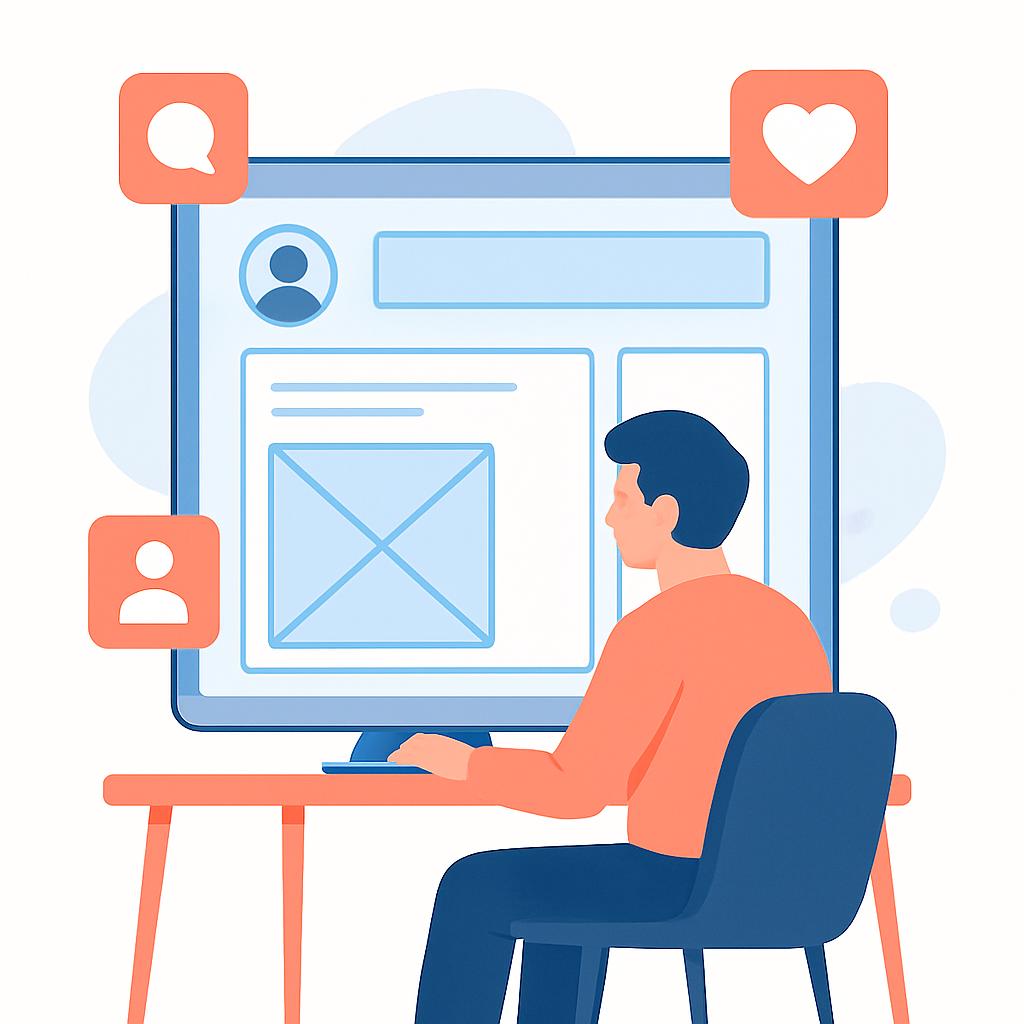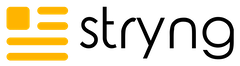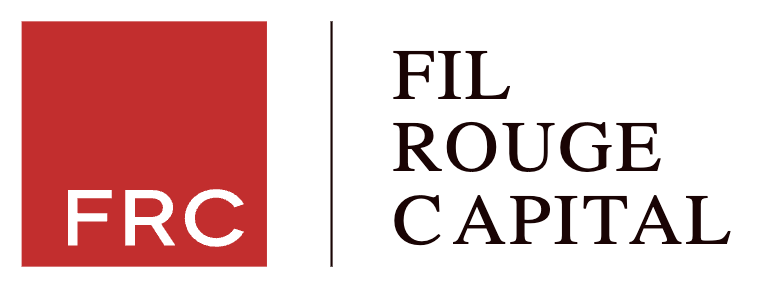Launching a new network is exciting, but the smartest way to learn how to make a social media site is to start with a simple guide like this one.
It breaks the project into clear steps anyone can follow. It covers the structure, the tech, the feed, and the trust work that keeps a community healthy.
A small feature set makes it easier to test ideas, see usage patterns, and adjust quickly. With the right plan, even a tiny pilot can produce strong early engagement and signal where to invest next.
How To Make A Social Media Site: Start Small
Pick One Core Thing People Share
Great networks begin with a single action. Photos, short text updates, micro-videos, location check-ins, or link shares can all work. The key is picking one format that people want to create every day.
A photography-first community might focus on a square image with an optional caption.
A neighborhood network might prioritize short text posts tied to a zip code.
(To visualize ideas, review common types of social media posts for engagement.)
Resist the urge to support every media type on day one. Limit scope to one creation flow and one consumption view. Later, expand only after the first format shows habit.
Decide What Is Public And What Is Private
Define visibility rules up front.
Public content can be indexed and shared, which helps discovery. Private content supports safety and more personal conversation.
In regions covered by data protection law, settings and consent should be aligned with guidance such as the GDPR overview. People should see exactly who can view a post before they publish.
Consider a toggle inside the composer: Public, Followers, or Only Me. Start conservative, then open more later with clear education inside the product.
Define The Simplest “Post”
A post needs just a few pieces: content, author, timestamp, and visibility. That is enough to render a clean card in the feed.
Optional fields can wait. Polls, stickers, link previews, and multiple attachments tend to slow development and split attention.
Add one small flourish that fits the medium. For example, auto-cropping for images or automatic alt text prompts to support accessibility.
Plan The Pieces Before Building
Who The Users Are
A small network grows faster when it serves a narrow group first. Students at one school, cyclists in one city, or indie game fans often share goals and vocabulary.
Behavior differs by age and platform preference. Platform trends by age group can guide the initial focus, shape tone, safety defaults, and content prompts.
Document three use cases in plain language. Each should describe the moment someone thinks “I want to share this here” and why.
How Posts Work
Decide how creation feels. Fewer fields and fewer taps wins. Short helper text inside the composer reduces blank-page anxiety.
Titles are optional in early builds, but smart labeling helps people scan a feed. If titles are used, they should be short and specific.
Make deletion easy and reversible for a brief time window. People post more when they trust they can fix mistakes.
How Reactions And Comments Work
Start with one reaction type and threaded comments.
- Reactions should be lightweight.
- Comments should support basic replies and gentle formatting like line breaks.
Moderation begins here. Allow the author to delete comments on their posts and to turn comments off. Add rate limits to slow spam.
A tiny emoji set or a simple like button is plenty until usage patterns reveal what the community wants.
How People Connect Or Follow Each Other
Follow-first networks scale faster than reciprocal friend models because connections are one sided. A user can follow many creators without waiting for approval.
- Support private accounts for those who want approval-based followers.
- Keep the connection action clear: Follow, Unfollow, and Remove Follower.
Mutual connections can be labeled as “Following each other” after both sides follow.
Test A Tiny Version First
Invite A Few People To Try Your Social Media Site
A small closed test reduces stress and speeds iteration.
- Aim for 30 to 100 early users who know the product is a work in progress.
- Send a short onboarding note with three example posts they can try.
- Ask for feedback on the composer and on what felt confusing.
This kind of focused input beats a long survey.
Start With Web Only
A web minimum viable product (MVP) ships faster and is easier to update several times a day. It avoids store review delays and complex mobile UX constraints.
Keep the viewport responsive so it works on phones.
Web also makes it simple to gather structured feedback using a small link to a form or chat channel. The first objective is proof of repeat usage, not perfect design.
Skip Ads And Extra Features
Ads, creator payouts, and brand integrations add technical overhead and legal complexity. They can wait.
The early goal is retention. Track day 1, day 7, and day 30 return rates.
Post creation per active user is another strong signal. If people return and create, the core works. If they lurk and never post, the product needs clearer prompts or a tighter audience.
Choose Tools That Just Work
Here is a comparison table to guide early picks:
| Layer | Good First Option | Why It Helps | When To Revisit |
|---|---|---|---|
| Backend | A mainstream web framework | Faster routing, built-in auth, ecosystem | When custom real-time features dominate |
| Database | PostgreSQL | Strong queries, transactions, JSON fields | When write throughput spikes |
| Object Storage | S3-compatible storage | Cheap, durable, CDN friendly | When multi-region replication is needed |
| Queue | Simple message broker + worker | Retries, scheduling, decoupling | When millions of daily jobs appear |
Build The Feed
Show Newest Posts First
Sort by created_at descending. It is fair, understandable, and easy to cache. People get a fresh stream every visit.
Add a small “New posts” indicator that appears after a periodic check. A manual refresh action keeps control in the user’s hands. Pair it with quiet haptic feedback on mobile later.
Don’t Worry About Smart Sorting At Start
Algorithmic ranking demands data, tuning, and appeals. Early communities do not need it. A reverse-chron feed keeps quality transparent.
Add simple filters first: My follows, Nearby, or Media only.
Over time, consider gentle helpers like “in case you missed it” summaries based on previous interactions and best practices for posting time on social media.
| To fill your site with content, AI tools like Stryng are very helpful. It generates, edits, and publishes text and visuals with built-in image insertion, making it easy to prepare posts for your social media site or online store. Try it for free. |
Trust, Safety, And Privacy
Let People Report, Block, Or Mute
Safety features are table stakes.
- Reporting funnels serious content to moderators.
- Blocking cuts contact across the app.
- Muting hides content without notifying the other person.
Technical safety is also important. Follow input validation, authentication, and rate limiting practices outlined in the OWASP Top 10. Add abuse detection on signups and messaging to stop spam rings early.
Private By Default
Start with conservative defaults. Limit public search and sharing until norms form. Sensitive communities thrive when control is clear.
If minors are part of the audience in the United States, align flows with the Children’s Online Privacy Protection Rule. Ask only for what is necessary and explain why. Provide easy data export and deletion.
Allow Search Only If Users Opt In
Search drives discovery, but it can amplify harassment. Make search inclusion explicit. Display a small icon on posts that are discoverable.
Offer account-level switches: searchable profile, searchable posts, or neither. Remind people of the setting during onboarding and before big product moments like featured collections.
Ship And Expand Later
Release One Small Part Each Week
Frequent, small releases build momentum. A weekly cadence lets the team observe trends and fix problems quickly.
Prioritize improvements that reduce posting effort or improve reading comfort. A small fix to the composer often outruns a flashy experimental feature.
Keep a short backlog and rotate one measurable bet per week.
Add Recommendations Or Suggestions
Once a few thousand posts exist, recommendations can help new users find accounts to follow. Start with simple heuristics: follow graph overlap, shared hashtags, and proximity.
When ready, introduce AI helpers for captions, alt text prompts, or suggested accounts. Label AI features clearly and allow opt out.
Make Mobile Apps
Native apps can follow once daily active usage is steady on the web. Start with a read-first app. Add posting and notifications in the second release.
Expect review rules. Apple and Google maintain policies that guide content, payments, and user data. Read the App Store Review Guidelines and the Google Play Developer Program Policy before submitting. A clean privacy page and transparent prompts reduce rejection risk.
Summary
So, how to make a social media site? In the shortest terms:
Pick one shareable format, make posting effortless, and keep the feed honest.
Add safety controls, clear privacy defaults, and basic security from the start.
Ship weekly, learn from real behavior, and layer in recommendations only when the library of posts is ready.
There are several “must-haves”:
- Objects: Users, Sessions, Posts, Comments, Reactions, Follows.
- Screens: Feed, Create, Profile, Post Detail, Notifications, Settings.
- Controls: Visibility toggle, Report button, Block and Mute.
Gradually expand by releasing small improvements and considering mobile apps and recommendations once stable engagement is achieved.
Frequently Asked Questions
Q1: What is the fastest way to launch the first version of a social media site?
A: Web first. A responsive site with accounts, a composer, a reverse-chron feed, and basic moderation can go live in weeks, not months.
Q2: How many features should the MVP include?
A: One post type, comments, a single reaction, follow, report, block, and mute. Everything else can wait until patterns emerge.
Q3: Which metrics signal early traction?
A: Daily active users, posts per active user, 7-day retention, and the ratio of posters to lurkers. Rising creation usually predicts better retention.
Q4: When should the team build native apps?
A: After a steady base of daily actives forms on the web. Start with read-first native apps, then add composer and notifications.
Q5: How does content moderation scale?
A: Combine lightweight tools for reporting with clear rules, rate limits, and escalation paths. Add automation for spam and repeat offenders while keeping appeals human.