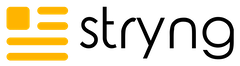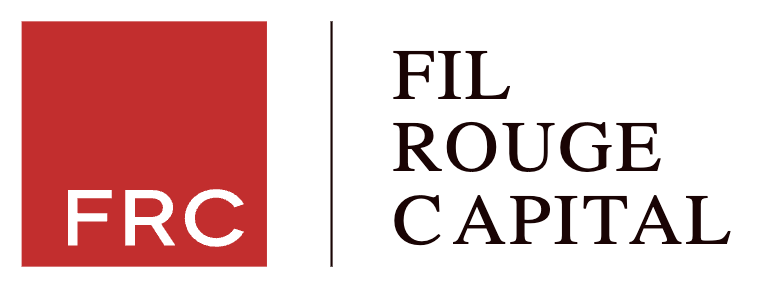If you want people to stick with your writing instead of bouncing after the first few lines, your editing choices matter big time. Keeping readers engaged comes down to how clear, direct, and readable your writing is.
Think clean sentences, active verbs, and sections that are easy on the eyes. The way you organize, trim, and present your work can turn a boring wall of text into something readers genuinely want to finish.
This article will walk you through practical editing moves that help your content flow smoothly, make your message pop, and give every sentence a reason to stay. No fluff, no filler, just what works.
Start Strong: Hook Your Readers from the First Line
Your opening line decides if readers keep scrolling or click away. Make it count by pulling them straight into your story, argument, or promise.
Avoid generic intros and headlines. Instead, start with a little surprise, a strong statement, or a detail that instantly paints a picture.
Try these openers instead of the usual “In today’s world…”:
- Ask a question that taps into your reader’s curiosity: “What would you do if you had one hour to save the world?”
- Drop readers right into the action: “The siren blared before anyone saw the smoke.”
- Throw in a fact or statistic: “Attention spans have dropped to eight seconds. Here’s how to beat the clock.”
Don’t take two paragraphs to warm up. Hook your reader with the very first sentence, then make every line that follows deliver on that initial promise.
Use Shorter Sentences for Better Flow
Long sentences can cause readers to get lost or tune out. Breaking your ideas into shorter sentences makes your writing easier to read and understand. It helps your main points stand out and lets your reader move through the text faster.
Split those thoughts up. Use punctuation like periods instead of always leaning on commas or semicolons. Aim for clarity. Shorten, split up, and let your ideas breathe.
Examples:
- Instead of: “Due to the rapid pace of industry change, adapting quickly is more important than ever if you want to stay competitive, as falling behind could lead to lost market share.”
- Use: “The industry is changing fast. You need to adapt to stay competitive. If you don’t, you risk losing market share.”
Benefits:
- Ideas land faster.
- Less chance readers have to reread.
- Your content feels more approachable.
Break Up Text with Bullet Points and Lists
Blocks of text are where readers tap out. Lists give the eye a place to rest and help your message cut through.
If you want readers to stick around, don’t bury the good stuff in paragraphs. Break it out:
- Highlight features, steps, or takeaways with bullet points.
- Use numbered lists for sequences or instructions.
- Chunk data or examples into easy-to-grab formats.
Instead of:
“To improve your blog posts, edit for clarity, check your facts, structure your points, and add engaging visuals.”
Try:
To improve your blog posts:
- Edit for clarity
- Check your facts
- Structure your points
- Add engaging visuals
Keep lists tight and focused. Avoid crowding them with too much detail: one thought per line makes it easy for readers to scan and remember.
Add Visuals to Make Content Pop
Readers are more likely to stick around when your content isn’t a wall of words. Simple visuals break things up and make information easier to digest.
You don’t need fancy graphics. Think tables, charts, pull quotes, or even screenshots.
Try these easy options:
- Use images or screenshots to show examples.
- Add charts or graphs when you’re sharing stats or trends.
- Insert pull quotes to highlight key ideas.
- Create comparison tables when outlining options or features.
Example quick table:
| Option | Pros | Cons |
|---|---|---|
| WordPress | Flexible | Steeper learning curve |
| Squarespace | Easy to use | Less customization |
Visuals help split up heavy text and give readers something to latch onto. Plus, images and tables can communicate in seconds what might take you three lines to explain.
Always choose visuals that clarify, not clutter.
Organize with Subheadings for Easy Skimming
Nobody reads every single word. Most folks scan before they decide if your post is worth their time. Subheadings make that easy. Clear, descriptive headers help readers find what matters to them.
Good subheadings:
- Preview what’s next, like “Editing Without Mercy” or “Writing with Style and Precision”
- Separate long stretches of text so readers don’t get overwhelmed
- Use keywords and be specific, not vague (“Tips for Author Websites” beats “More Info”)
Try organizing like this:
| Weak Subheading | Better Subheading |
|---|---|
| Tips | Quick Wins for Cleaner Sentences |
| Conclusion | Wrap-Up: Actions You Can Take Now |
| More Info | Resources for Self-Editing Smarter |
Aim for subheadings every 200-300 words. Make each one a roadmap for what’s coming, not a clever joke or filler.
That way, even skim-readers stick around, and might actually decide to go deeper.
Keep It Active: Use Active Voice to Energize Your Writing
Passive voice makes your writing feel sluggish and distant. Active voice keeps things direct, engaging, and much easier to follow.
If you want your readers to actually care, show who’s doing what right away. Look for spots in your draft where something “was done” or “is being written” and flip it.
Here’s a quick conversion:
| Passive | Active |
|---|---|
| The report was written by Sam. | Sam wrote the report. |
| Mistakes were made. | We made mistakes. |
| The story will be updated. | I’ll update the story. |
Why does active voice work better?
- The subject does the action, so it’s clear and punchy.
- Your sentences become shorter and easier to follow.
- The tone feels more confident and less wishy-washy.
Tip: Run a search for “was,” “were,” or “by” in your draft to catch passive voice quickly. Swap those out for active whenever possible. Your readers will thank you.
Summary
Strong editing keeps people reading. Focus on these essentials to tighten up your drafts fast:
- Start with a hook: Open by dropping readers into a scene, asking a pointed question, or sharing an arresting fact. Example: “The siren blared before anyone saw the smoke.”
- Shorten your sentences: If a line trips you up when you read it aloud, split it or trim clutter words like “very” or “in order to.”
- Break out info: Replace walls of text with tables, bullet lists, or comparison charts. Example:
- Add visuals: Even a quick table or pull quote helps. If you’re explaining steps, try screenshots or charts.
- Use subheadings: Headers like “Quick Wins for Cleaner Sentences” turn scanners into engaged readers.
- Switch to active voice: “I’ll update the story” instead of “The story will be updated.” Readers connect more.
Test your edits by reading aloud and ask: Is every section built to keep someone scrolling? If yes, you’re on the right track.