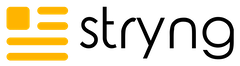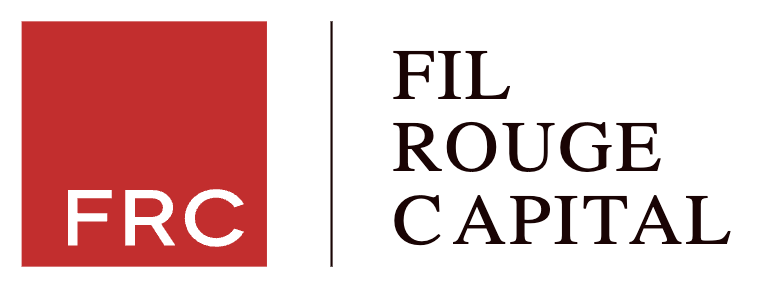If you run an online store, you know how quickly small tasks pile up: inventory, orders, customers, and everything in between.
Ecommerce automation helps take control of the busywork so you can focus on growth and better service.
It connects the systems you already use and makes routine processes happen on their own.
In this guide, you’ll learn what ecommerce automation really does, how to apply it in key parts of your business, and what to look for when choosing the right tools.
What Do We Mean by Ecommerce Automation
Ecommerce automation is the use of software, rules, and integrations to execute tasks that teams would usually perform manually.
Triggers fire when an event occurs, such as an order placed or stock level crossing a threshold. The system then takes the next action, like creating a purchase order or sending a message.
Retailers often layer multiple automations into a workflow. For example, an out-of-stock event might update the storefront, pause ads for that stock keeping unit (SKU), notify merchandising, and open a supplier ticket. These flows typically connect the commerce platform, warehouse system, marketing tools, and finance apps.
Automation overlaps with concepts like robotic process automation and orchestration. Analysts refer to broad use of these techniques as hyperautomation.
The point is not to automate everything. The goal is to automate the right things with clear rules and smart guardrails.
Core Areas of Ecommerce Where Automation Can Be Applied

1. Inventory and Stock Management
Stock accuracy has a positive impact on customer trust.
Automation can:
- Auto-adjust stock counts across channels after each sale.
- Trigger low-stock alerts at defined thresholds and pre-create purchase orders.
- Automate dropship and 3PL stock imports on schedule.
Example: A home goods retailer sets a rule. When a SKU falls below 15 units, the system creates a draft vendor order and alerts the buyer. This avoids stockouts and rush shipping fees.
2. Order Processing and Fulfillment
Fast, correct fulfillment is the heartbeat of an online store. Returns are a large cost center, so tight rules restock delays.
Use automation to:
- Route orders by rules such as destination, SKU weight, or warehouse proximity.
- Group items into pick waves and print labels automatically.
- Pre-approve cancellations and exchanges if they meet policy rules.
Example: A sporting merchandise distributor uses automation to direct orders to its warehouse, batch morning orders into a single pick list with instant label printing, and automatically approve returns that follow standard policy. This setup reduces shipping costs and shortens delivery times.
3. Customer Communication (Email, SMS, Chat)
Message timing and relevance are more important than volume. Automation orchestrates both. This approach is supported by research showing that personalized content lifts revenue and loyalty.
With automation, you can:
- Trigger welcome, post-purchase, and win-back flows based on behavior and product type.
- Send proactive shipping updates, delay notices, and back-in-stock alerts.
- Hand off to live chat when sentiment or order value crosses a threshold.
Example: An apparel shop uses automation to send a customized thank-you email after purchase, followed by a shipping alert via SMS when the order ships. If a customer replies with a complaint, the system immediately routes the message to a live agent for a personal response.
| When automation triggers updates in your store, every message still needs to feel right. Stryng is an AI-powered tool especially suited for ecommerce. It generates textual and visual content instantly for listings, promotions, or other tasks your automated flows require. Try it for free and see how quickly your store can create assets that match every action. |
4. Pricing and Promotions
Margin protection should sit in the rules. This means the system should have limits to stop discounts or offers from cutting into profits.
You can set automation to:
- Set checkpoints that prevent codes stacking or discounts dropping below target margins.
- Schedule promos to start and stop at set times with automatic price rollbacks.
- Pause promo ads for any SKU flagged as low inventory.
Example: A fashion retailer sets up automation to launch a weekend flash sale at midnight and automatically end it by Sunday night. Throughout the promo, the system ensures discounts never cut below the store’s intended margin, and automatically pauses ads for items running low on stock. This prevents margin loss and overselling.
5. Reporting and Data Access
Real-time visibility drives better calls.
You can rely on automation to:
- Push order, inventory, and campaign data into a warehouse on a schedule.
- Auto-generate dashboards for pick accuracy, on-time ship rate, and refund reasons.
- Alert teams to anomalies such as sudden spikes in cancellations or zero-quantity orders.
Example: A health supplements business uses automation to send sales and inventory data into a central dashboard every hour. When the system detects an abnormal rise in order cancellations, it immediately alerts the operations team. They quickly identify and resolve a shipping glitch.
6. Fraud Prevention and Risk Management
Fraud rules should adapt quickly without blocking good customers. The Federal Trade Commission publishes helpful resources on online shopping fraud and safety.
Automation lets you:
- Use velocity checks on order attempts, AVS and CVV results, and device fingerprinting.
- Auto-hold high-risk orders for manual review and require signature on delivery.
- Apply chargeback reason-code workflows that assemble evidence packets automatically.
Example:
An electronics store uses automation to flag any order with mismatched billing and shipping addresses and a high order value. The system places these orders on hold, notifies the fraud team, and prepares a case packet for quick review. Fraudulent purchases are stopped without creating delays for regular customers.
How to Choose the Right Tools
Key Selection Criteria
- Reliability: uptime, processing limits, and queue handling.
- Connectivity: native connectors, webhooks, and flexible APIs.
- Orchestration: if/then logic, branching, delays, and retries.
- Observability: logs, version control, and rollbacks.
- Governance: roles, approvals, and audit trails.
- Cost: pricing by tasks, users, or volume with a clear ceiling.
- Security: SSO, encryption, and data retention options.
A useful filter is the 80/20 rule. If a tool covers 80 percent of daily use cases with clean connectors and strong logs, it is a safer bet than a flashy add-on that needs custom fixes each week.
Compare Popular Platforms
The tools below are common in mid-market stacks. Capabilities vary by plan, and platform choice also depends on SEO and site structure.
| Tool | Strengths | Watch-outs |
|---|---|---|
| Shopify Flow | Native, fast, good triggers | Limited outside Shopify |
| Klaviyo Automations | Strong segmentation, templates | Needs solid data hygiene |
| ShipStation | Rate shopping, batch printing | Complex for multi-warehouse logic |
| Make | Broad connectors, quick setups | Volume costs can scale fast |
| Gorgias | Macros, rules, intent detection | Train agents on escalation rules |
| Segment | Unified profiles, routing | Requires analytics maturity |
How Automation Works in Ecommerce
Choosing Tasks for Automation
Not all tasks deserve automation. Use a short scorecard.
- Volume: many times per day or week.
- Rules: clear, stable logic exists.
- Risk: errors are recoverable or guardrails exist.
- Data: inputs are consistent and machine-readable.
Rank tasks by impact and difficulty: start with high-impact, low-difficulty items such as order taggin or stock alerts.
Setting Rules and Triggers
Rules should be specific and testable. A template helps.
- Trigger: event or schedule that starts the flow.
- Filter: conditions that must be true.
- Action: what happens next.
- Fail path: what happens if an action fails.
Example: If an order contains SKU group “perishables” and destination is more than 500 miles, route to 2-day air. If carrier API fails, retry three times, then alert the team.
Testing and Refining Processes
Treat automations like products.
- Build in a sandbox or copy of the store.
- Test with fake orders and edge cases.
- Release to a small segment or non-critical SKUs.
- Track logs and error rates.
- Iterate weekly until stable..
The Human Element: Where Automation Should Stop
Ecommerce automation can dramatically improve efficiency, but it must always prioritize the customer experience.There are several fields in which it should not fully replace the human element.

Key Principles To Uphold
Respect for privacy and consent
- Honor opt-ins and opt-outs across all channels.
- Limit message retries and frequency so communications remain helpful, not intrusive.
- Store only essential customer data and promptly remove information that is no longer needed.
Empathy in customer interaction
- Route complex issues (such as damaged goods or missed deliveries) to senior agents.
- Always provide agents with relevant context, such as order history and previous conversations, before they respond.
- Use automated templates only as a starting point; personalize communication for better customer outcomes.
Handling escalations and high-value orders
- Manually review large or sensitive orders to prevent mistakes or fraud.
- Set up delivery signature requirements and upgrade carriers when weather or route risks increase.
- Conduct post-delivery follow-ups to confirm customer satisfaction and resolve any lingering concerns.
Oversight and quality control
- Sample and inspect orders daily for accuracy in routing, labeling, and packing.
- Regularly review refunds and returns by their reason codes to spot issues in process.
- Periodically audit a selection of customer communications to ensure tone and clarity meet company standards.
Future Trends in Ecommerce Automation
Several shifts are shaping the next wave of retail operations.
Teams will see more AI-assisted decisioning in routing, replenishment, and customer service.
Generative models can help draft replies and summarize tickets, while rules decide when to send and when to ask a human to review.
Expect deeper integration between marketing and operations.
Inventory-aware campaigns will promote items with healthy stock and strong margin. Pricing rules will update in near real time, and SEO checks will run continuously in the background.
Teams that invest in clean data models will be able to ship these improvements faster than those fighting messy catalogs and untagged events.
Final Thoughts
Ecommerce automation works best when it’s boring and reliable.
It turns routine retail tasks into rule-driven workflows that cut repetitive clicks and give teams more time for product strategy and customer experience. When done right, it brings speed to inventory, orders, support, pricing, and reporting.
It’s not magic. Automation is simply a set of rules, triggers, and integrations that move data and actions through your store’s stack.
The goal is straightforward: make important work happen faster while keeping people focused on judgment and creativity.
Frequently Asked Questions
Q: What should a retailer automate first?
A: Start with high-volume, low-risk tasks. Order tagging, shipping confirmations, and low-stock alerts are common early wins. These create confidence before moving into complex flows.
Q: How is automation different from an order management system?
A: An order management system centralizes orders and inventory. Automation adds the rules and triggers that move work through the system. Many teams use both, since one tracks truth and the other executes actions.
Q: Can automation hurt SEO or user experience?
A: It can if rules change content too often or create thin pages. Keep technical SEO checks in place, and review major content changes before they go live. Clean information architecture and stable URLs remain critical.
Q: Does shopify automation replace developers?
A: No. Native automation covers common tasks, but customization still needs developers for complex logic, performance, and integrations. Use built-in tools for speed, then extend as needs grow.
Q: How should teams handle exceptions?
A: Route them to humans quickly. Build fail paths into every automation, add alerts, and keep clear ownership on who resolves the issue. Track patterns so recurring exceptions get their own rule.
Q: How often should automations be reviewed?
A: Quarterly reviews catch most drift. Revisit rules after peak seasons or major platform changes, and adjust for new products, carriers, or policies.