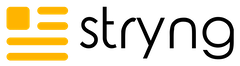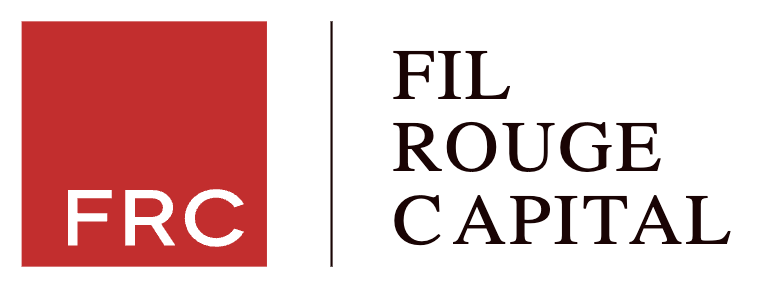Finding the best ChatGPT alternatives starts with a simple question: What job needs to be done?
Some users need polished blog drafts. Others need verified research, tight code suggestions, or quick help inside email and docs.
This guide compares leading options by use case, not hype.
It favors tools that reduce busywork, fit into existing stacks, and keep you out of legal or accuracy trouble. It also calls out trade‑offs, so you can match a tool to your goals without surprises.
1. Best for Writing & Content Marketing → Stryng
Stryng is built to simplify content marketing.
It helps teams generate blog and social content in minutes and publish it automatically, with a content calendar and integrations across all major platforms.
Every post is tuned to your brand voice, creating natural, human-like text instead of generic AI drafts. Built-in SEO takes care of keywords, internal links, and schema so content ranks without extra effort.
Stryng also produces branded visuals like memes and infographics, which can be quickly edited to match your style.
Strengths and Limitations Compared to ChatGPT
Strenghts:
- End-to-end workflow: planning, drafting, scheduling, and publishing.
- SEO automation built in, rather than prompt-dependent.
- Visual content creation alongside text, eliminating the need for extra tools (ChatGPT only with special versions or plugins).
- Content calendar and cross-platform publishing, features ChatGPT doesn’t natively support.
Limitations:
- Focused primarily on content creation and marketing: may be less suitable for general-purpose chat or coding tasks.
- While AI-generated visuals are convenient, highly specialized or complex designs may still require external graphic tools.
Ideal Use Cases (Blogging, Marketing, SEO)
- Launching blog & social media campaigns quickly. From idea to live content in minutes.
- Scaling content production. Publishing 10 –100 (or more) posts per month with consistent tone and SEO built in.
- Omnichannel marketing. Creating once and distributing over multiple platforms.
2. Best for Research & Fact-Checking → Perplexity.ai
Real-Time Search and Citations
Perplexity acts like a research assistant that answers with sources in-line. It crawls the web, synthesizes findings, and attaches citations you can audit.
Pro users can choose models and tap advanced browsing features for deeper projects. This design encourages verification during research, not after publication.
You can also consult the vendor’s documentation for how its source transparency and model selector work in practice.
Pros and Cons vs ChatGPT
Pros:
- Citations by default support fast fact‑checking and link‑out.
- Follow‑up questions refine results without losing context.
- Strong for comparative research, stats hunts, and sourcing.
Cons:
- Creative drafting can feel terse compared with writer‑first tools.
- Paywalled articles may limit depth unless you provide access.
Who Should Use Perplexity.ai
- Analysts who must defend findings in slides and memos.
- Content marketers who need quick support links before drafting.
- Founders validating markets and competitors with an AI chatbot for research that shows receipts.
3. Best for Coding & Developers → GitHub Copilot
Core Features for Programmers
Copilot lives inside the IDE, which matters for flow. We picked it as the best ChatGPT alternative for programmers because it offers among other features:
- Inline code suggestions
- Chat for debugging and explanations
- Terminal help
- Experimental agents that can open pull requests
Supported environments include VS Code, Visual Studio, JetBrains IDEs, Xcode, and more.
For a deeper feature list, see the official GitHub Copilot features page.
Advantages and Limitations
Advantages:
- IDE-native suggestions reduce context switching.
- Chat can explain code, write tests, and review PRs at draft level.
- Admin controls help larger teams manage usage.
Limitations:
- It accelerates work but does not replace code review.
- Some legacy stacks see weaker suggestions without curated context.
Best Fit for Developers and Teams
- Teams that live in VS Code or JetBrains and want to speed repetitive edits.
- Engineers learning a new framework who need quick, local examples.
- Organizations piloting an LLM for coding with enterprise controls and logs.
4. Best for Long-Form Reasoning & Safe AI → Claude
Claude’s Capabilities
Claude is known for long context and careful instruction following.
Claude 3.5 Sonnet offers strong reasoning performance with a 200K token context, which is useful for big documents or multi‑file code analysis.
As of August 12, 2025, Anthropic announced Sonnet 4 with support for up to 1 million tokens of context in public beta on API and major cloud platforms. This opens room for entire codebases or large research sets in one request.
Strengths and Weaknesses
Strengths:
- Long context reduces chunking and stitching across files.
- Clear, cautious output style fits regulated work.
- Strong summarization and synthesis across many documents.
Weaknesses:
- May require a separate research tool for live web citations.
- Some features vary by plan and platform.
Best Applications for Claude
- Policy docs, RFPs, and contracts where detail and tone control matter.
- Literature reviews with dozens of PDFs and extended Q&A.
- Long product requirements or architecture notes that must stay coherent.
5. Best for Everyday Use & Search Integration → Google Gemini
Integration with Google Search
Gemini was called Bard until February 2024, and Google has steadily expanded its capabilities across apps.
Gemini now integrates within Gmail, Docs, Sheets, Slides, and Drive, and can personalize results using your Google data when enabled. This tight coupling makes routine tasks faster without leaving the app.
If you rely on Google Workspace, the vendor’s pages outline how Gemini surfaces summaries and prompts in a refreshed side panel.
Strengths vs Weaknesses
Strengths:
- Native Workspace tie‑in for drafting, summarizing, and follow‑ups.
- Easy to use in Gmail and Docs for day‑to‑day writing.
- Admin options evolve alongside Workspace security features.
Weaknesses:
- Best value lands when your team already lives in Google’s stack.
- Research citations are improving but still vary by task.
Ideal Users of Gemini
- Employees who spend most of their day in Gmail and Docs.
- Operations teams that need summaries of long email threads.
- Managers who want quick meeting notes and action items inside Google apps.
Final Thoughts on the Best ChatGPT Alternatives
There is no universal winner when it comes to the best ChatGpt alternatives.
Stryng suits content creators who need all-in-one solutions and SEO at scale.
Perplexity.ai helps anyone who wants answers with receipts.
GitHub Copilot accelerates coding where it counts, inside the IDE.
Claude handles long documents and careful reasoning.
Gemini brings AI to the daily tools millions already use.
Pick the tool that reduces your busiest hour this week. Then run a short pilot with clear success criteria, and only expand once the results are measurable and repeatable.
| Tool | Standout Strength | Primary Trade‑off |
|---|---|---|
| Stryng | End-to-end content ops and SEO workflows | Narrower focus outside content production |
| Perplexity.ai | Citations on every answer | Less creative drafting than writers’ tools |
| GitHub Copilot | Deep IDE integration | Not a full replacement for code review |
| Claude | Very large context and safety focus | May need separate research or IDE tools |
| Google Gemini | Tight tie-in with Google apps | Best inside Google’s ecosystem |
Frequently Asked Questions
Q: How can someone choose between ChatGPT alternatives without running five pilots
A: Define one painful task, set a two‑week window, and score success with simple metrics like time saved or defects caught. If a tool does not hit the mark, rotate to the next.
Q: Are these AI tools safe for regulated industries?
A: They can be, but governance matters. Use enterprise plans, turn on audit logs, restrict training on your prompts, and route sensitive data through approved channels.
Q: What is the best AI chatbot for research-heavy work?
A: A tool that shows citations by default and supports follow‑up questions. Many teams start with a browser‑integrated assistant and layer a drafting tool afterward.
Q: Which LLM for coding should small teams try first?
A: Start with an IDE‑native assistant that supports your primary language and framework. Measure time to fix a bug or write a test, not just lines of code suggested.
Q: Do these ChatGPT alternatives replace human review?
A: No. They speed up drafting, research, and debugging, but people still set goals, check facts, and approve outputs before anything ships.