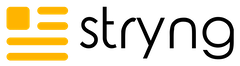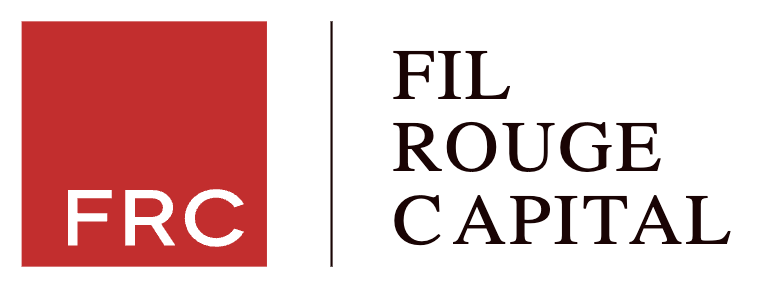Email marketing isn’t broken, it’s overdone. Marketers send more, audiences ignore more.
Automation floods inboxes, opens and clicks lie, and trust erodes. The result? Shrinking engagement and rising unsubscribes.
This guide shows how to flip the script: turn email into a system that connects, not broadcasts.
Learn how to use adaptive automation, human-centered content, and smarter metrics to get the right messages to the right people at the right time.
The Problem with Email Marketing Today
Email teams face pressure to send more. Most audiences face the opposite problem: too much. The tension shows up in shrinking engagement and rising unsubscribes.
Three issues drive the slide: automation overkill, vanity metrics, and trust decay.
Inbox Fatigue and Automation Overkill
Automation promised scale. It also produced streams of generic drips. When every click triggers five follow-ups, people tune out.
The cause is simple. Many workflows optimize for internal timelines rather than subscriber readiness. A trial user gets a seven-part series regardless of what they actually did. The result is message inflation.
A few quick fixes help:
- Pause flows when users finish the task covered by that flow.
- Cap total daily sends across all automations.
- Suppress heavy promotions for anyone in onboarding or support threads.
Case note: A mid-sized SaaS company took a closer look at their email flows and realized new users were getting stuck in three different nurture tracks at once. They narrowed it down to just one clear path, which cut down the number of emails and got more people responding. As a result, sales conversations kicked off sooner because the inbox wasn’t so cluttered.
The Limits of Open Rates and Click-Throughs
Opens were always noisy. Image blocking, Apple’s Mail Privacy Protection, and prefetching make them a directional signal at best.
Clicks are closer to truth, yet they still miss silent value like brand recall or offline action.
Better questions unlock better metrics:
- Did a subscriber reach a setup milestone?
- Did an inactive buyer return?
- Did customer lifetime value rise in the 90 days after a new onboarding?
Treat opens as a trend line, not a KPI. Adjust frequency or subject lines if the trend slides, but judge success by activation, conversions, and retention.
Counting ghost opens tells the wrong story.
The Slow Decay of Audience Trust
Trust fades when email feels like a one-way megaphone.
Relevance falls, unsubscribes rise, and spam complaints creep up. Deliverability then worsens, which further reduces reach.
The antidote looks boring on the surface. Use subject lines that tell the truth. Send from a name people trust. Be upfront about how often you’ll show up. Share something genuinely useful. It works because it respects the inbox as personal space, not marketing real estate
Show trust in action:
- Admit when a product update is small, then show the one task it improves.
- Include short how-to clips and skip jargon.
- Offer snooze and downshift options without stigma.
The Real Role of Email Marketing
Email still distributes content, yet its highest value is relationship maintenance.
Teams that treat the channel as connective tissue win more often. The message keeps people moving, one step at a time.
Think of it as guidance, not broadcast. Nurture the next action, then get out of the way.
Distribution and Relationship Maintenance
Newsletters carry ideas and updates, but lifecycle messages carry progress.
Great programs align to stages:
- New to the brand
- First value achieved
- Repeat value achieved
- Advocacy and referrals
Each stage gets a specific goal and limited set of messages. The system invites a next step, watches for behavior, and adapts.
The Inbox as a Private Social Feed
People curate the inbox like a personal feed.
Messages that fit the feed stay. Messages that feel loud or off-topic get muted. Smart teams treat silence as feedback and adjust cadence.
A helpful practice is to run a quiet cadence and save peaks for true news or launches. Less can hit harder if each send has a job.
The Strategy Shift: From Campaigns to Systems
Campaigns are events. Systems are ongoing loops. Email scales when loops adapt to what people do, not what teams plan on calendars.
The model is simple. Observe, decide, act, learn. Every message either advances a relationship or earns a reason to pause.
Why “Send and Hope” is Dead
Inbox providers tightened rules, audiences did too.
Spray-and-pray sends raise complaints, trip filters, and waste budget.
Deliverability now depends on authentication, low complaint rates, and one-click unsubscribe at scale. Gmail documents clear requirements for high-volume senders, including authentication standards and complaint thresholds.
Hope is not a plan. A plan is:
- Authenticate domains and monitor health.
- Send to engaged segments first to warm IPs.
- Give recipients control over frequency and topics.
Building Adaptive, Behavior-Driven Loops
Adaptive loops watch for milestones and respond to intent.
People who complete onboarding get tutorials. People who stall get a nudge or a live help link. Shoppers who browse a category receive a short guide, not a discount by default.
To implement, use tags or events for:
- Signed up
- First session
- Core action done
- Stalled at step X
- Support ticket opened
- Renewal window
Automation does the routing, content does the persuasion. Teams often pair these loops with content automation so each message pulls the right asset. Start with one loop, measure the lift, then add more.
Content that Respects Time and Context
Time is the scarce resource. Content that wins gives one decision, not a menu of distractions. It says what to do next.
Context comes from behavior, stage, and device. Write as if the reader has 30 seconds on a phone.
The One-Decision Rule
The One-Decision Rule keeps focus tight. Each message should ask for a single action.
Ways to apply it:
- One primary CTA that repeats, not three competing links.
- A subject line that matches the body.
- A short opening that names the benefit.
- A P.S. for a secondary path only when crucial.
This rule calms design debates. If the email asks for a webinar signup, cut the extra product tour link. People act when the choice is obvious.
Designing for the Scroll
Most readers skim, so design for scannability.
- Lead with the headline.
- Follow with one-sentence value.
- Place the button above the fold and again near the end.
- Chunk content with subheads and white space.
- Use short paragraphs and simple words.
- If tone feels pushy, soften the ask and prove value with a micro example.
When Plain Text Beats Design-Heavy Campaigns
Plain text often wins on perceived authenticity. Design-heavy messages can feel like ads and may load slowly on mobile.
Both styles have a place. Choose based on goal and audience.
| Approach | Best for | Pros | Cons |
|---|---|---|---|
| Plain text | Personal outreach, product updates, support | Feels human, fast load, good inbox placement | Less brand polish, limited visual storytelling |
| Design-heavy HTML | Launches, sales events, visual products | Rich visuals, strong brand cues, clear hierarchy | Heavier code, image dependence, risk of “promo” feel |
A practical mix works. Use plain text for onboarding or quick nudges. Use HTML when the visual carries the message, such as a new collection or a major feature release.
How to Translate Strategy into Measurable Email Results
Set goals that tie to growth, not vanity.
A simple sequence to build your measurement plan:
- Define the journey. List the 3 to 5 stages that matter for your model.
- Pick one primary metric per stage. Examples: activation rate, time-to-first-value, repeat purchase rate, expansion revenue, referral starts.
- Attach leading indicators. Examples: tutorial completion, feature adoption, category page views, reply rate, content consumption.
- Instrument events and UTM conventions. Keep naming simple and consistent across tools.
- Set guardrails. Track unsubscribe rate, complaint rate, bounce rate, and deliverability by domain.
- Review weekly. If a metric stalls, adjust content, timing, or audience rules before sending more.
The Human Factor: Voice, Timing, and Relevance
Voice, timing, and relevance determine how messages feel.
The goal is a tone that sounds like real help. That tone earns replies, which unlocks insight you can feed back into the system.
Consistency Over Frequency
Consistent timing trains the audience to watch for value. Erratic bursts feel like weather alerts and reduce patience.
Pick a sustainable rhythm, then protect it. Weekly or biweekly works for most newsletters. Lifecycle messages follow behavior, so they stay quiet until needed.
Voice discipline helps too. A shared guide keeps teams aligned on syntax, word choice, and emotional range.
Polite Persistence in Email Marketing
Polite persistence wins long sales cycles.
The pattern is short check-ins that stack value without pressure.
Rotate formats: a one-minute tutorial, a case snippet, a relevant benchmark, a quick invite to chat.
Make exit doors easy. Every message should include an unsubscribe and a preference link. Many brands also add one-click list-unsubscribe headers to support mailbox provider buttons, as described in RFC 8058.
AI in Content Marketing
AI is now an integral part of content creation and marketing. It makes tasks faster, easier, and more precise.
Today’s AI tools can generate text and visuals in the exact form, length, and tone you need. They can create calendars, manage campaigns, and even handle publishing.
Stryng does all of this, but its content still feels as human as it gets.
You can try Stryng for free, or if you’re too busy, reach out to the Stryng team, and they’ll handle all your marketing work for you.
Future-Proofing Your Email Strategy
Rules and behaviors will keep shifting. A durable program rests on technical hygiene, context-rich content, and memory-building repetition.
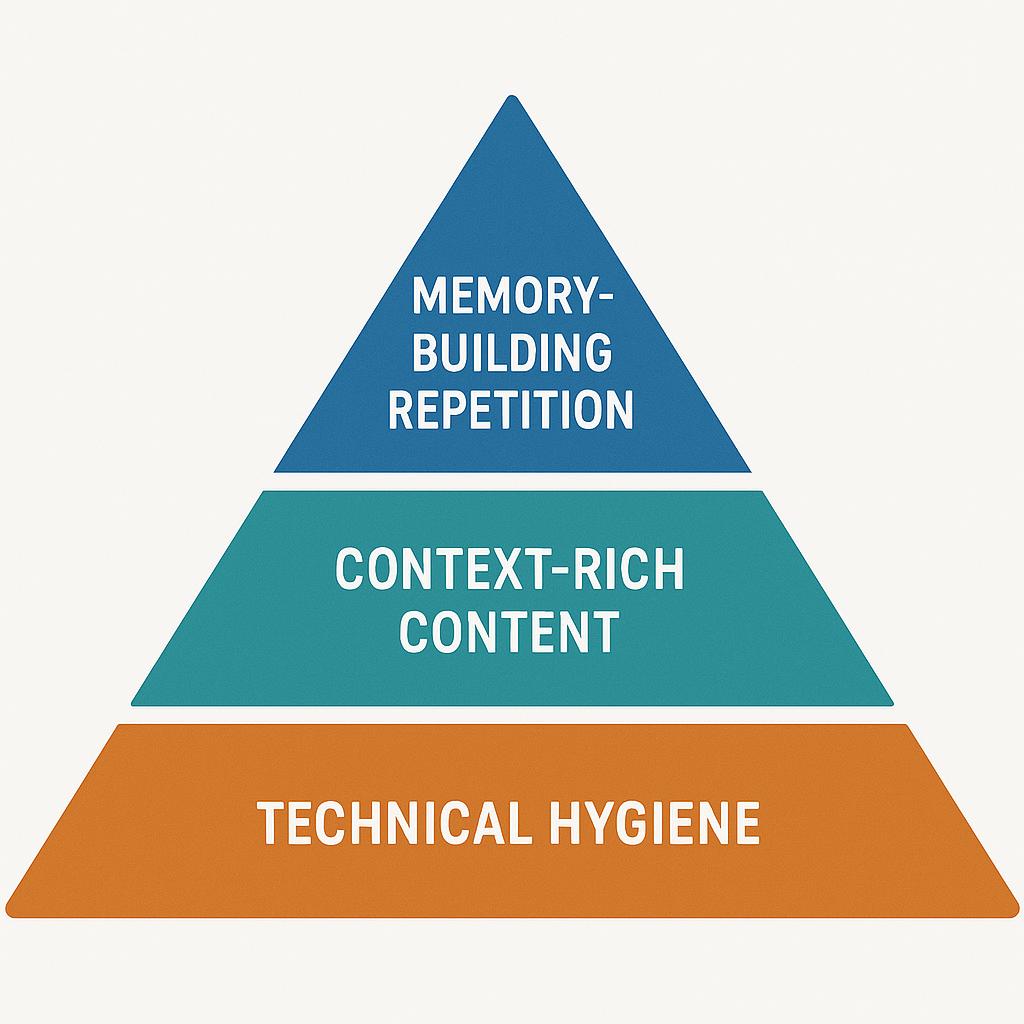
Privacy shifts and inbox clutter
Privacy features muted legacy metrics and punished sloppy list growth.
Technical basics now decide reach. Authenticate domains, monitor reputation, and align sender identity with the domain customers see.
Start with the overview at DMARC.org. Then keep an eye on complaint rates by mailbox provider. Clean hard bounces and stale contacts each month to protect health.
Contextual storytelling over segmentation
Old-school segmentation slices lists by firmographics or demographics, then shouts messages at each slice.
Contextual storytelling ties email to a broader narrative across channels. The email points to a pillar story, then supports it with short, timely proof points.
Many teams use the pillar and cluster strategy for their blog and repurpose clusters into email mini-series. Each message advances the same theme with a new angle: tutorial, teardown, objection-handling, quick win.
Building a long-term brand memory system
Memory builds through consistent cues and repetition with variation.
Subject line patterns, sender name, visual motifs, and recurring columns all create recall. Over time, people recognize the “you” in the inbox before reading the first line.
Plan for seasons. Launches, events, and renewals need their own arcs. A practical template is to set one theme per quarter and align newsletter and lifecycle flows to it.
Summary
- Email works best as a relationship system, not a series of one-off campaigns.
- Respect time: ask for one action per message and design for the scroll.
- Measure progress beyond opens: activation, time-to-value, revenue per subscriber, and complaint rate.
- Automation should adapt to behavior and stage, not just trigger by date.
- Deliverability is strategy. Authentication, list hygiene, and relevance protect reach.
- AI helps with scale, but judgment, tone, and context still come from people.
Frequently Asked Questions
Q: How often should a company send marketing emails?
A: Most teams land on weekly or biweekly for a newsletter strategy. Lifecycle and transactional messages send based on behavior, so total volume stays reasonable.
Q: What metrics should replace open rate as a primary KPI?
A: Track activation, revenue per subscriber, time-to-first-value, and complaint rate. These reflect real outcomes and protect deliverability.
Q: How can small teams start with automation without overcomplicating it?
A: Launch one journey at a time. Onboarding is usually first. Then add a re-engagement path and a renewal reminder. Keep playbooks short and test one variable per month.
Q: Does plain text or HTML perform better?
A: Both can work. Plain text often feels personal and lands well. HTML helps when visuals carry the message, like product launches or event invites.
Q: What is the fastest way to improve customer retention with email?
A: Find the first value moment and help more people reach it sooner. Short tutorials, quick wins, and timely nudges reduce churn more than promotions.
Q: Where does AI fit in email marketing?
A: Use it to brainstorm subject lines, summarize articles, and create variants. Human editors still own tone, prioritization, and sensitive outreach in marketing automation programs.