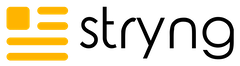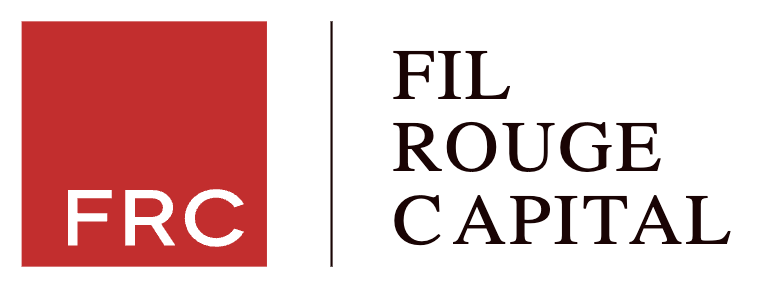Well-written articles are just one part of effective content marketing.
The way you include links throughout your content affects the user experience and influences your site’s search engine rankings. It also gives additional information and explanation for your readers.
Let’s take a closer look at what internal and external linking mean, plus how you can use both strategies to strengthen your content marketing results.
Understanding Internal and External Linking
Internal and external links are fundamental tools you can use to organize your content, pass authority, and guide readers where they need to go.
At their core, links are clickable connections that lead users to different web pages or resources. They act as bridges between websites.
Building a balanced linking strategy helps your audience dig deeper into related topics on your site, while also providing valuable references from trusted sources.
What is Internal Linking?
Internal linking connects one page on your website to another.
You control internal links, so you can highlight your best resources, guide navigation, and show Google how your content fits together.
When writing a blog post about, let’s say, SEO tips, adding a link to your older article on keyword research keeps readers moving through your site. You can connect content strategy post to an article with social media tips, and so on.
Internal links help your site structure and engage people longer.
What is External Linking?
External linking means directing readers to websites beyond your own.
If you mention biographical data from Encyclopedia Brittanica or quote study published by Pew Research Center, linking to the original source gives credibility to your content.
External links show you’ve done your research.
Use them to support facts, offer further resources, or cite authority figures and studies that back up your claims.
Best Practices for Internal Linking
Internal links work best when used strategically and consistently.
Start by mapping out your content structure to uncover natural opportunities for linking related pages.
Whenever you update or publish new articles, review old content and add new links where appropriate. By regularly auditing your internal links, you can spot broken or outdated references early. Your site navigation will stay strong.
Balance is key. Try not to link excessively on a single page, as too many links can overwhelm your audience and dilute value. Focus on your site’s most important guides or cornerstone pages, and make these easily discoverable through multiple articles.
Anchor Text
Anchor text is the clickable part of a hyperlink. For effective internal linking, use descriptive and relevant text. This helps readers and search engines understand what to expect when they click.
Avoid generic phrases like “click here.” Instead, use specific keywords that match the linked page’s topic. For example, instead of “read more,” try “recognizing AI-generated content.”
Keep anchor text natural and varied to prevent keyword stuffing.
Link Structure
Internal links should be accessible and logical. Place links within the context of the content so they feel natural.
If links are too close together or hard to tap on a mobile device, you risk creating a bad user experience. Always test your links on multiple devices to ensure they’re accessible.
Ensure each important page gets links from other relevant pages: this strengthens their authority.
A well-structured and organized linking system makes it easier for search engines to navigate and index your site effectively.
Consistent linking patterns also enable users to quickly find relevant information on your site
.
Link Hierarchy
Not all pages are equally important. Your linking should reflect this by giving more emphasis to high-value pages.
- Link less important pages to your most critical resources to pass authority and guide visitors.
- Use menus, sidebars, and contextual in-article links to support this hierarchy.
- Periodically review your analytics to see which pages attract the most traffic and strengthen their internal connections.
Best Practices For External Linking
Adding external links signals that you rely on reputable information.
Select links that create value by clarifying key points, supporting claims, or introducing readers to useful tools.
As with internal linking, when linking out, always consider how the link impacts your content’s usefulness. Limit external links to resources that enhance understanding. Overusing them can distract users or draw them away too soon.
Use this table to quickly assess potential external links:
| Criteria | Importance | Example |
|---|---|---|
| Source credibility | High: Always choose established publishers | Industry whitepapers, academic studies |
| Topical relevance | Medium: Must closely match your subject | Blog posts from respected experts |
| Updated information | High: Prefer recent over outdated sources | Latest reports vs. archived data |
1. Finding High-Quality Sources
When searching for sources, ask yourself if the site is well-known, updated frequently, and free from bias.
- If you reference statistics, link directly to the primary report or study to maintain credibility.
- Look for authors with credentials or cited expertise.
- Prioritize links from authoritative websites, like government portals, recognized industry blogs, or peer-reviewed publications.
For example, linking to a recent Google Search Central Blog post for an SEO claim beats referencing an unverified forum.
2. Opening Links in a New Tab
Opening external links in a new tab prevents readers from unintentionally leaving your site.
Use this setting for all off-site references so your original post stays open. Many popular blogging platforms and AI tools make this easy with a checkbox or link setting.
By doing this, users can explore additional information without losing their place.
3. Avoiding Linking to Competitors (Unless Strategic)
Linking directly to competitor content can send potential customers elsewhere.
Only do this when you’re offering comparisons, reviews, or examples where their content truly benefits your audience.
If you need to mention a competitor, look for opportunities where your own content presents a better solution.
This keeps your audience engaged while positioning your brand as helpful and transparent.
When to Use Each Type of Link
Use internal links when you want to guide users to related posts, valuable resources, or further learning within your website.
Rely on external links to reference trusted data and original sources, or offer additional reading beyond your site.
For instance:
- Include internal links in tutorials.
- Use external links when citing industry research or authoritative expert opinions.
Both types enhance user experience and strengthen credibility in your content marketing strategy.
Recap: What Not to Do When Linking
- Using vague anchor text like “click here” or “read more.” This doesn’t tell readers or search engines what to expect, so always use descriptive, relevant anchor text instead.
- Linking to unrelated or outdated content. Directing readers to off-topic or obsolete sources can undermine your credibility and frustrate your audience.
- Ignoring mobile usability or poor link placement. If links are too close together or hard to tap on a mobile device, you risk creating a bad user experience. Always test your links on multiple devices to ensure they’re accessible.
- Overloading your pages with too many links. When a post is cluttered with excessive links, it appears spammy and can overwhelm your readers. Focus on including only the most valuable and relevant links to maintain clarity and authority.