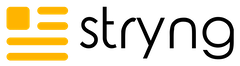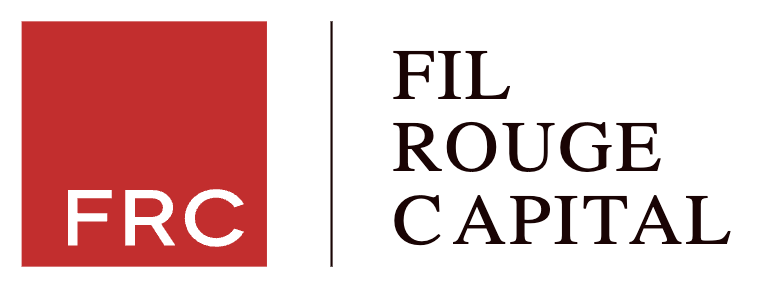Writing a good blog post goes beyond sharing your thoughts. You want readers to find answers quickly, enjoy the content, and know what to do next. A structure can make all the difference.
If you like blogs that pull you in from the first sentence, this guide is for you. We’ll break down the key elements every post should have, including using short paragraphs, adding helpful visuals, and making your writing easy to find and act on. You’ll also see how AI tools can simplify the process.
Soon, your blog posts will look more professional and help your readers get what they came for.
Hook: Capture Attention in the First Few Seconds
Start strong. Readers decide in seconds if they want to stay.
Use a question, a surprising fact, or a quick story. For example:
- “Ever wonder why most blog posts go unread?”
- “Over 50% of readers leave in the first 15 seconds.”
- “A good hook increases your post’s chances of getting read.”
Keep the hook directly tied to your main topic. Avoid general intro lines.
Create a sense of urgency or curiosity early on so readers keep going. You could hint at a solution or promise something useful.
Make each word in your opening count. Use short sentences for impact. Skip long setups and stay focused. This way, you pull people into your content fast.
Clear Headings and Subheadings for Easy Scanning
Use clear, straightforward headings to help readers find what they want fast. Good headings break big topics into smaller sections.
Headings are usually organized in levels to separate main ideas from supporting details:
| Heading Level | What It’s For | Example 1 | Example 2 |
|---|---|---|---|
| H2 | Big topics or main sections | Breakfast Ideas | Best Ways to Save Money |
| H3 | Smaller topics or steps | Easy Pancakes | Create a Monthly Budget |
| H4 | Details, tips, or lists | Add Fruit for Extra Flavor | List All Expenses |
Check that every heading matches the section underneath.
Readers should know what each part covers before they start reading.
Helpful headings make scrolling easier on any device. No one wants to hunt for tips hidden in long text.
Follow a logical order so readers never get lost:
- Start each section with a direct headline.
- Use lists or tips under subheadings.
- Keep heading text brief and relevant.
Short Paragraphs with Purposeful Formatting
Keep your paragraphs short so readers don’t skim past key details. Limit each to one main point, giving your post a clean look.
Stick to three or four sentences per paragraph whenever possible. This makes scanning easy, especially on phones.
Mix in bullet points or numbered lists to organize steps or examples. They help information stand out.
Break up longer sections using bold text for critical terms. Italics can emphasize actions or ideas. Whitespace between paragraphs helps everything breathe, improving focus and comfort for the reader.
Use direct statements and questions to keep attention moving. If you want engagement, add a quick callout, like a tip in brackets or a short quote. Your goal is clear, readable content that never looks cluttered.
Visual Elements That Support the Message
Add visuals to strengthen your blog’s message and break up text. Images, charts, infographics, and screenshots make ideas clearer and add variety.
- Use a chart to compare blog traffic before and after making a change.
- Drop in screenshots to show step-by-step instructions.
- Infographics work for quick stats or processes readers might want to save.
Stick to visuals that have a clear role. Avoid generic stock photos that add no value. If you write a tutorial, add a labeled diagram or process flow. Use captions to explain each image’s relevance.
Readers notice visuals right away, so pick ones that reinforce your points, not distract from them.
Keep file sizes as small as possible so posts load quickly on any device. Always use relevant alt text so readers who rely on screen readers still get the content’s meaning.
Strategic Use of AI-Generated Aids
AI writing tools save time and help keep your blog consistent. Many options offer features that go beyond simple grammar checks.
You can use AI for headline ideas, summaries, or even bullet outlines. Here’s a quick comparison:
| Tool | Key Features | Best For |
|---|---|---|
| Stryng | Advanced structuring, editing tools, style tweaking, all-in-one features | Creating well-structured, polished posts quickly. Ideal for writers wanting everything in one place |
| Jasper | Ready-made blog templates, content generation | Speeding up drafts with guided templates |
| Grammarly | Grammar correction, tone adjustments | Ensuring your blog sounds clear and professional |
| Copy.ai | Creative suggestions, quick content ideas | Sparking inspiration and producing quick headlines or intros |
Try a few to see what fits best, but if you want a single, efficient tool for every stage of writing, Stryng stands out as the top pick. Always review and refine AI-generated results. Your authentic voice matters most.
SEO and User Intent: Writing for People First
Prioritize actual readers over keywords. Start by understanding what someone typing a search phrase needs.
For example, someone searching “how to start a food blog” prefers practical steps, not filler. Use specific keywords where they naturally fit, but focus on simple language to explain answers clearly.
Don’t stuff keywords awkwardly. Instead, use them in context, inside sentences your audience would use.
List related phrases that answer questions readers might have. Keep readability high: use simple words and active voice.
If you cover related questions in the article, search engines reward your thoroughness: so do readers.
Always check, “Does this content genuinely help someone?”
Internal Links and Contextual CTAs
Help readers stay engaged by adding internal links to related posts within your content. If you mention growing blog traffic, link the phrase to your own “Traffic Tips” guide.
This keeps visitors on your blog longer and helps them discover more value. Make sure links are relevant to the topic in that section. Random links feel forced and can distract or annoy readers.
Place contextual CTAs where they make the most sense. Instead of a generic “subscribe now” at the end, add a targeted suggestion inside the flow:
- After a checklist: “Want a printable version? Click here.”
- In a tutorial: “See all our SEO basics.”
- While sharing tools: “Compare our tool to other AI helpers.”
Guide people to the next step, so every link or CTA feels useful, not an interruption.
Summary
Building a successful blog post means creating clear structure. Each section should have a reason for being there, guiding visitors smoothly from hook to action.
Use strong headings to organize your thoughts and visuals to drive points home.
Short paragraphs and simple lists prevent overwhelm and support clarity.
Select AI tools thoughtfully and refine their input with your judgment.
Always match content to what readers actually want to learn, not just what keywords promise.
Add links and calls to action where they help, not where they distract.
When you blend these structural habits, your posts become easier to read, more shareable, and more useful. Look back at your drafts for skipped steps or missing context, adjust as needed, and your next post will connect with people and leave them wanting more.