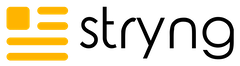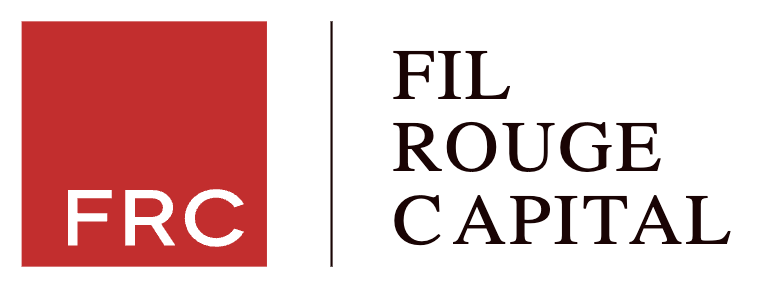AI can speed up writing, we all know that. But speed without quality won’t get you far. Careful editing adds accuracy, clarity, and the human touch that readers (and search engines) expect.
With a solid edit, you lift the piece from generic to specific. You also prevent errors, improve structure, and protect your search performance.
Below, we outline 6 steps for editing AI content, with some examples from our own experience.
Why Editing AI Content is Crucial
- You need accuracy and a clear point of view that fits your readers. Careful editing helps you correct dates, figures, and names before they erode trust.
- Search visibility is another reason. Engines focus on helpful, people-first content. If you skip the edit, you risk low quality text that fails to satisfy intent. Thoughtful revisions help you remove fluff, answer the question, and add substance.
- You also reduce compliance and attribution risks. AI may present confident claims without reliable sourcing. Through editing, you confirm facts and cite where appropriate. This attention to detail builds brand trust and keeps your team consistent.
- Finally, editing AI content improves differentiation. Competitors may use the same prompts, so similar outputs will appear. A human pass adds original examples, fresher angles, and stronger voice.
For added context about search policies and expectations, see discussions on will Google penalize AI content in 2025.
6 Steps in Editing AI Content
1. Fact-checking – Verify data, stats, and references.
Start by verifying every claim.
Scan numbers, names, locations, and timelines. Because AI can invent details, you should confirm each piece with a primary or authoritative source.
Keep a simple rule: if a fact drives a point, you need a citation or proof.
Use a tight checklist.
- Highlight all numbers.
- Search for the original source.
- Validate dates and spellings.
- Confirm permissions for quoted material.
You can also look for provenance signals and content credentials. Standards like C2PA aim to make asset history more transparent, which helps you vet sources faster.
Here is a quick guide to structure your fact-checking:
| Claim type | Examples | Primary sources |
|---|---|---|
| Data or stats | market size, conversion rates | official datasets, peer-reviewed studies, government reports |
| Definitions | technical terms, acronyms | standards bodies, trusted glossaries |
| Quotes | expert statements | original interviews, transcripts, official press releases |
| Events or dates | launch timelines, milestones | company filings, newsroom updates, regulatory documents |
As you verify, mark each item as verifiable or needs review. This simple filter keeps you focused and cuts rework later.
With the right AI tool, everything is easier. I use Stryng, where you can easily add the URLs of reliable sources to its configuration or upload your own documents (as you can see in the image below). The data will then be included in your article, drastically reducing the time needed for verification.
2. Tone adjustment – Adapt content for target audience.
Your tone should reflect who you serve. B2B teams may need a direct and informative voice, while consumer audiences often want warmth and clear benefits. So, define tone first, then edit every paragraph to match it.
You can calibrate by reviewing real customer language. Comments, support tickets, and sales calls are rich inputs. Match vocabulary and reading level to what your readers use.
If you publish across channels, write a short tone guide and keep it handy. For more details on voice alignment, see insights on brand voice challenges and best practices.
Practical steps:
- Identify three tone traits, such as helpful, concise, and calm.
- Replace buzzwords with concrete terms your audience uses.
- Add brief context that ties claims to a user scenario.
This way, you protect audience fit and reduce friction.
3. Grammar and clarity checks – Fix unnatural or robotic phrasing.
After facts are sound and tone is set, tighten grammar and improve clarity. Short sentences help readers move quickly, particularly on mobile.
Also, vary sentence length to create rhythm. If a sentence feels stiff, rewrite it in plain language and read it aloud.
Look for robotic tells. Repeated sentence openers, filler transitions, and vague modifiers are common. Replace generic verbs with specific actions. You can also test readability and adjust until the grade level matches your audience.
Try this:
- Remove redundant words and hedging.
- Break long sentences into two.
- Swap complex phrases for simpler alternatives.
As a result, you raise clarity and improve overall flow. Your readers will notice the difference.
Stryng features an editor with an AI assistant. Just highlight a section of text and type a prompt into the text box describing what you want the AI to do. Here, for example, I wanted to shorten sentence:
After getting the output, I used it to replace the earlier sentence:
4. Structural editing – Organize ideas logically.
Structure decides if people keep reading. Open with the core answer, then expand with support, examples, and proof. Clear headings guide scanning, while short paragraphs maintain pace.
Use a content map to check flow:
- State the problem in one or two sentences.
- Provide the answer or takeaway immediately.
- Support with steps, evidence, or case details.
- Close with a concise next action.
Additionally, check transitions between sections so the narrative does not jump, and remove tangents that distract from the main point.
Clean structure increases scannability and improves perceived logic.
5. SEO refinement – Natural keyword placement, meta tags, headings.
Editing AI content for SEO rely on few simple principles:
- Place your primary keyword where it reads naturally, especially in the title, intro, and one or two headings (Stryng did this for me by default).
- Add relevant synonyms to cover related queries.
- Avoid stuffing: write for the reader, and let keywords follow the message.
Review your on-page elements:
- Title tag that states the benefit.
- Meta description that invites a click without clickbait.
- Descriptive H2 and H3 headings that mirror search intent.
- Image alt text that explains the image in context.
It also helps to align with official guidance. Google’s Search Essentials outline what high-quality content looks like. You can also check how to edit for SEO to balance keywords with natural flow.
Finally, validate links, fix broken anchors, and ensure internal links support discovery. Strong SEO edits make your article easier to find and simpler to understand.
As you can see below, with Stryng the SEO setup is extremely simple. All you need to do in the configuration is enable internal and external linking, as well as the generation of a meta description and a featured image, and the tool will handle everything for you.
(By the way, you can also see that from the same menu you can activate the use of your brand voice and the generation of a social media post).
6. Humanizing the writing – Add storytelling, examples, and insights.
AI drafts often feel detached. You can fix that with small, concrete details.
Add a short scenario, a measured opinion, or a lesson learned. You do not need long stories: a single, specific example can make the point stick.
- Use your own process as raw material (as I did in this article)
- Explain what you tried, what changed, and what you learned.
- Include small numbers or time frames to signal real-world context.
- Close the loop with a takeaway the reader can use today.
It never hurts to do additional research on how to humanize AI content without adding fluff.
As you humanize, respect evidence. Tie claims to sources, and state limits when data is early or uncertain. This balance preserves credibility while keeping the writing approachable.
Long Story Short
AI helps you move faster, yet your results depend on the edit. By treating editing AI content as a standard step, you raise quality, protect your brand, and strengthen search performance.
The workflow is simple:
- Verify facts
- Clean the language
- Match the tone
- Fix structure
- Refine SEO
- Add human insight.
With practice, you will turn fast drafts into useful assets.
Frequently Asked Questions
Q: How long should you spend editing AI content?
A: Plan 30 to 50 percent of total writing time for the edit. Complex topics may need more review and deeper sourcing.
Q: Do you need to disclose AI assistance?
A: Follow your organization’s policy and local rules. Clear attribution builds trust, especially for sensitive or expert topics.
Q: What is the biggest risk when using AI text?
A: Confident errors. Incorrect facts and vague sourcing can slip in, so rigorous verification is essential.
Q: How do you keep the voice consistent across channels?
A: Use a short tone and style guide, keep examples, and review key phrases before publishing.
Q: Can editing AI content improve rankings?
A: Editing itself does not guarantee rankings, yet higher quality and better intent alignment can lead to stronger search performance.